How to Set Up Auto-Pay in the 8x8 Support Portal
Objective
To set up Auto-Pay via Bank Debit (ACH) in the 8x8 Customer Portal.
Applies To
- Billing Information
- 8x8 Support Portal
- Automatic Payment (ACH)
- 8x8 X Series
Procedure
- Log in to your 8x8 Application Panel.
- Click My 8x8.
- Hover over Billing in the top navigation bar, click Payment Methods.
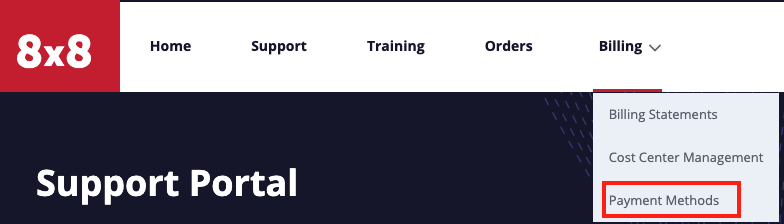
- Click Add Payment Method.

- Click ACH, then Add ACH - this will take you to a redirect, click Continue
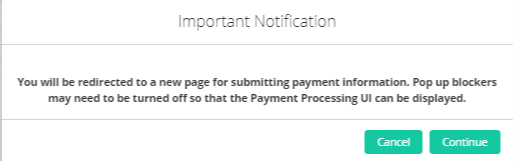
- Enter your Bank Account Details along with Billing Address information.
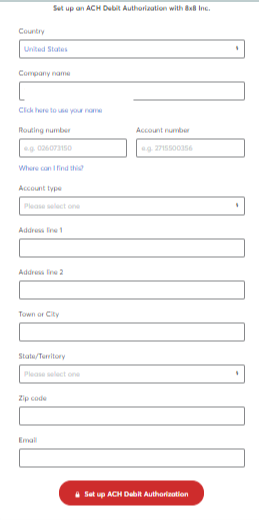
- Click Save.
Additional Information
Administrators of 8x8 X Series services can also view all billing statements online in the 8x8 Support Portal.
