How do I get help from Otto, the 8x8 Support Virtual Assistant?
Objective
Get help using Otto, our helpful AI-powered chatbot.
Applies To
- 8x8 Support Knowledge Base
- 8x8 Support Portal (My 8x8)
- 8x8 Admin Console
- 8x8 Community
Get Automated Answers
Otto, the 8x8 Support Virtual Assistant, is available to users on any page of the 8x8 Support Knowledge Base (this website), as well as the 8x8 Community, My 8x8 Support Portal, and Admin Console.
Follow the guide below to access Otto and find information to answer your questions or resolve any issues. No matter where you use Otto, it can quickly connect you to help from Support via live chat, callback, and online cases.
- At the bottom right corner of any page on the Knowledge Base, the 8x8 Support Portal (My 8x8), 8x8 Admin Console, or the 8x8 Community, click the Otto chat opener icon.
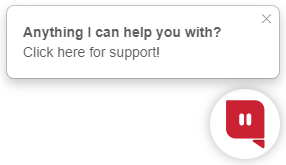
- If prompted, complete the login form using the email address associated with your 8x8 user account.

Note: Support Knowledge Base users will only need to do this once per browser session. Users of any logged in portal will not need to manually enter any identifying information.
- Enter your question. For best results:
- Use the pre-populated options for help with our most frequently asked questions.
- Enter one specific question at a time.
- If trying to resolve an error message, enter the text of the message.
- Be specific about your query, but avoid entering account or user-specific info, such as a particular extension, or phone number.
- You may be presented with a list of possible answers. You can click each option to review the information, or simply select the one that sounds most relevant.
- To see any answer within its complete Knowledge Base article context, simply click the header text. The article will open in a new tab or window.
- Give feedback on whether the answer was helpful. This will both help to improve the future performance of the Virtual Assistant and provide an opportunity to connect with live 8x8 Support.
Need More Help?
When the Virtual Assistant can't provide the answers you need, it will offer to connect you with 8x8 Support for further assistance.
Note: Otto will initially connect all users to our frontline technical team. Customers who have a designated 8x8 Support contact or who contract 8x8 services through a wholesale reseller are recommended to seek live assistance through their prescribed channels rather than proceed to contact 8x8 Support from Otto.
Customers may be asked to sign in to their 8x8 services with a username and password when using Otto. Authenticating your account will help ensure we are only providing specific details to approved individuals.
- When the Assistant asks if the answer provided was helpful, click No.
- When the Assistant asks if you'd like to contact someone in 8x8 Support, click Yes.
- Complete the contact information request form, being sure to include information as it appears in your 8x8 account.
- From the Product Line dropdown, select either 8x8 Work or 8x8 Contact Center.
- Click Submit.
- In order to verify your status as an 8x8 customer, when prompted, click Authorization.
- If prompted, log in with your 8x8 username and password and complete the security check. (If you are already logged into your 8x8 services in this browser session, you can skip this step.)
Back in the main chat window, you will be able to chat with 8x8 Support.
