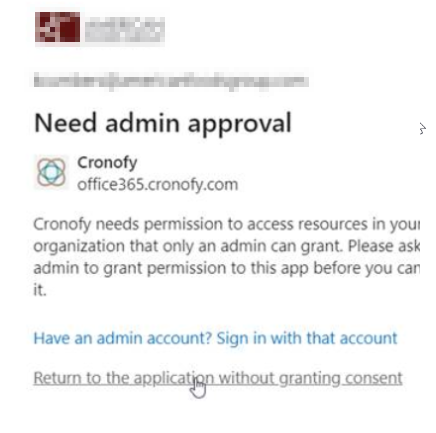Grant Access to Cronofy to Sync 8x8 Meeting Calendar
Objective
Grant access to Cronofy to sync your 8x8 Meetings with your calendar.
Applies To
- 8x8 Meeting
- 8x8 Work
- Outlook
Why do you see Cronofy permission?
There are many reasons why you get to grant access to Cronofy when it comes to 8x8. This is due to the setup you have in your Office 365 admin. The administrator can only grant access to Cronofy.
What is Cronofy?
Cronofy is an API end to end connection between the Integration and Calendar. Learn more
Procedure
- When prompted, grant access to Cronofy.
- Visit https://app.cronofy.com/oauth/author...o0vcf6IZdNFOs_
- Once you have accepted the terms, this will take you to the Microsoft page and ask you to log in to your admin account.
- Once this is done, advise your users to log in and accept the terms for Cronofy.