Open a Program From Unidentified Developer on MacOS
Objective
Open a program from an unidentified developer.
Applies To
- Mac OS
- Network Utility tool
- Ping Plotter
- 8x8 Integrations
Procedure
This can be done by one of two ways, through System Preferences or bypassing the security on the Mac.
System Preferences
- Select System Preferences from the drop-down on the main screen.
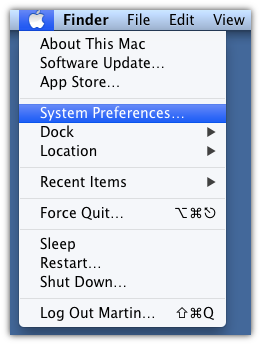
- From the System Preferences window select Security & Privacy.
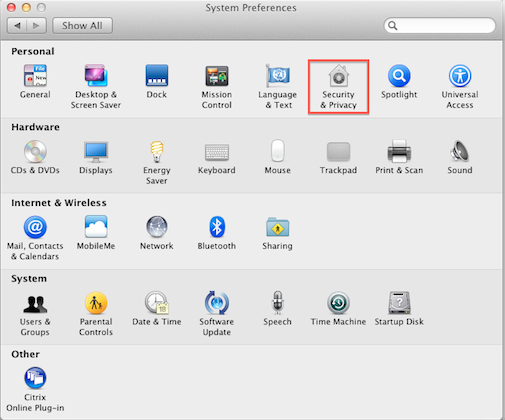
- Click on Mac App Store and identified developers under Allow apps downloaded from.
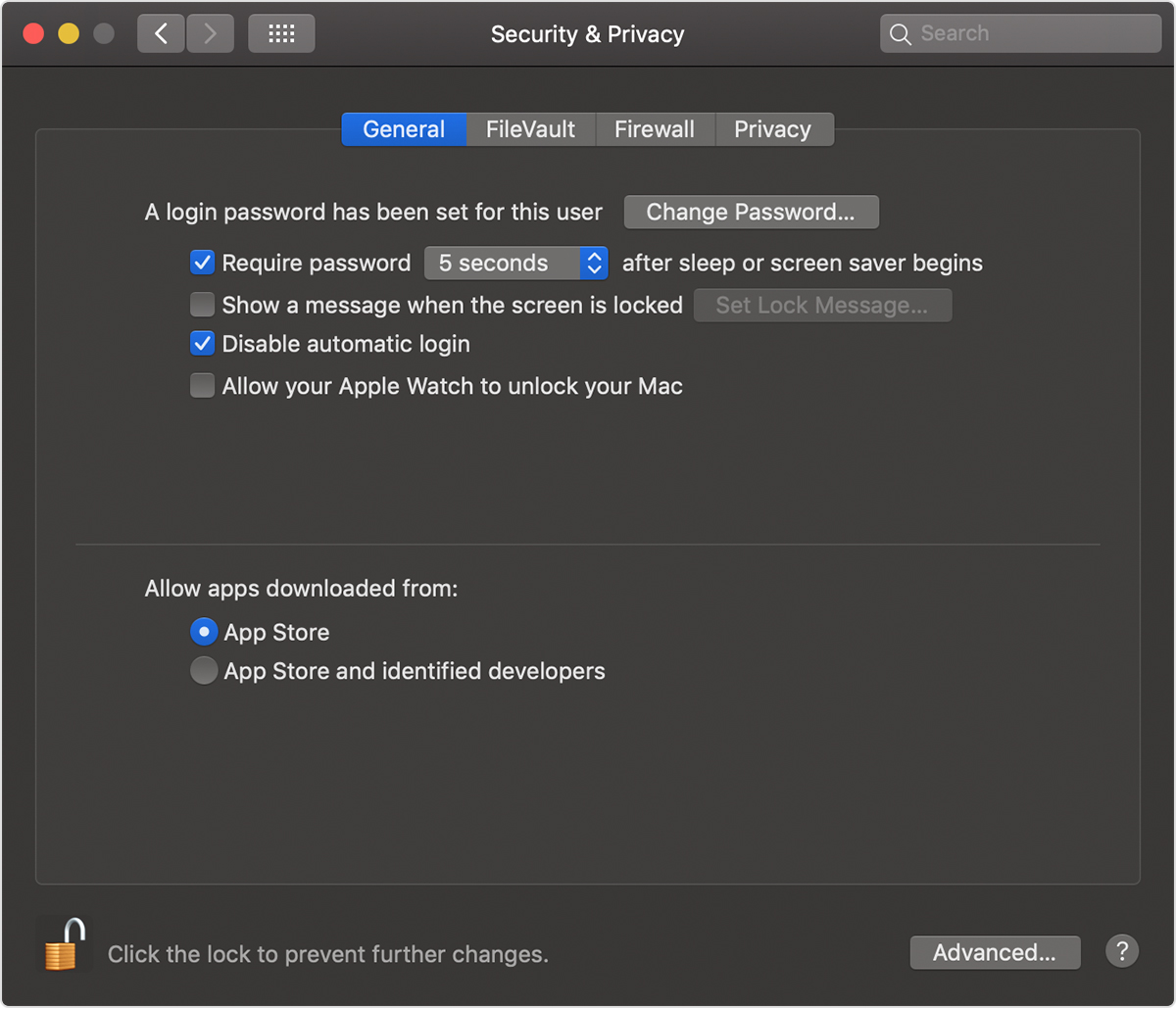
Bypassing Security Settings
Alternatively, to override your security settings and open the app anyway:
- In the Finder, locate the app you want to open.
- Note: Don’t use Launchpad to do this. Launchpad doesn’t allow you to access the shortcut menu.
- Press the Control (CTRL) key, then click the app icon.
- Choose Open from the shortcut menu.
- Click Open.
The app is saved as an exception to your security settings, and you will be able to open it in the future by double-clicking it, just like any registered app.
Additional Information
To learn more visit Apple Support.
