Can the Transaction Code order be changed?
Question
If I want Transaction Codes to be ordered in a particular way, can I rearrange them?
Applies To
- 8x8 Contact Center
- 8x8 Agent Workspace
- Transaction Codes
Answer
You can change the order in which the transaction codes from a list are displayed on the agent interface following the next steps:
- Navigate to Virtual Contact Center Configuration Manger.
- Select Transaction Codes.
- Select one of the lists you are having.
- Navigate to Codes tab.
- Here you can drag the codes up or down using the mouse, to change the order.
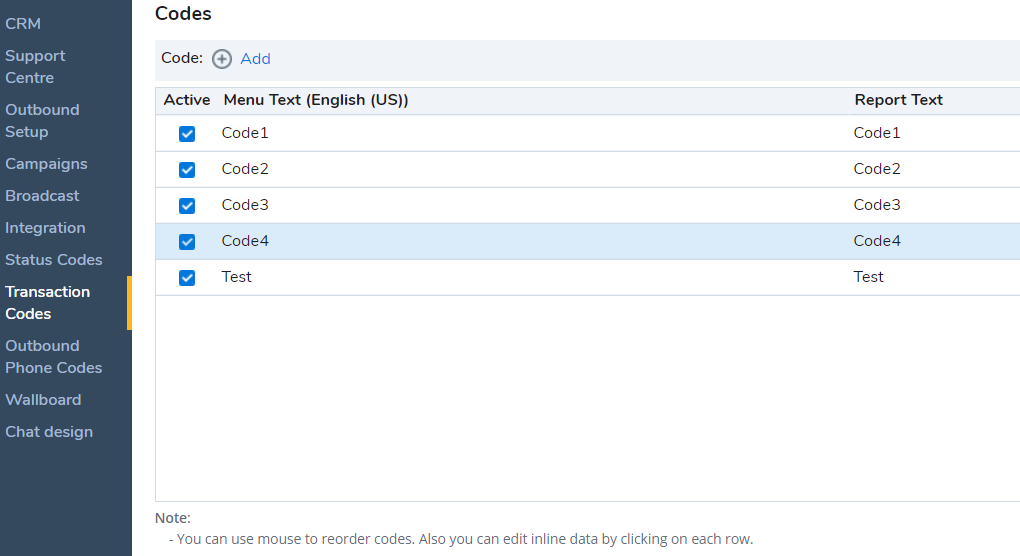
The order of the transaction lists can not be changed.
