How to Change the Time When Callers Are on Hold in a Queue
Objective
To change the time callers are on hold for in a queue before being offered to leave a voicemail.
Applies To
- 8x8 Contact Center
- Contact Center Configuration Manager
- Queues
Procedure
- Log in to Contact Center Configuration Manager.
- Click Scripts.
- Click Edit (pencil icon).
- Select the Forward to Queue object.
- Click Edit.
- Change the Queue timeout field to the desired number of seconds.
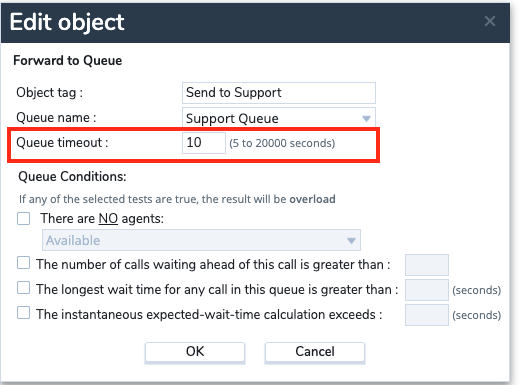
- Click Ok.
- Click Save.
