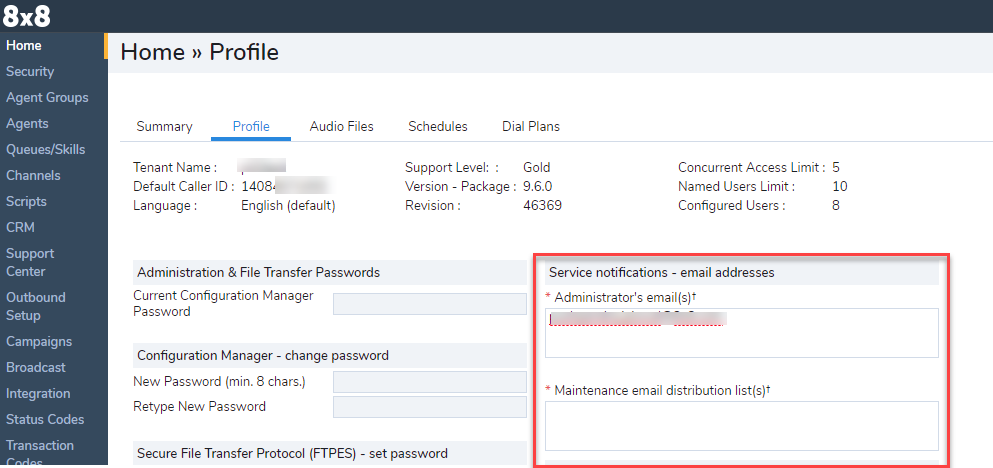How to Add or Remove Email Recipients for 8x8 Service Notifications
Objective
8x8 Support periodically sends email notifications to 8x8 Contact Center administrators and other optional recipients to inform them about platform upgrades, new features, and releases, and planned and ad-hoc maintenance.
VCC administrators are able to configure who receives these notifications within Configuration Manager.
Applies To
- 8x8 Contact Center
- Service Notifications
Procedure
- Log in to your Contact Center Configuration Manager.
- From the left hand menu, click Home.
- Click the Profile tab.
- Under the Service notifications - email addresses header, enter the email addresses to which you want 8x8 service notifications sent.
- Administrator's email(s): Some notifications are sent only to the administrator(s). Please enter the admin email addresses here, separated with commas.
- Maintenance email distribution list(s): Maintenance emails will be sent to any addresses entered here. Admins who wish to receive maintenance notifications must also include their email addresses here. Separate multiple addresses with commas.
- At the bottom of the page, click the Save button.