Auto Attendant: Fast Busy on Transfer to External Number
Symptom
When attempting to transfer to an external number from inside the Auto Attendant, you get an immediate busy signal, known as a "fast busy." Inbound calls can still be received and are not affected.
Applies To
- Admin Console
- Auto Attendant
- Transfer
Resolution
Re-save settings in Configuration Manager, making sure a Main Line Number has been entered and selected.
- Log in to Admin Console
- Click Sites.
- Next to the desired site, click Edit (pencil icon).
- Scroll to Voice Service Settings and select the Main Line Number, if not yet selected.
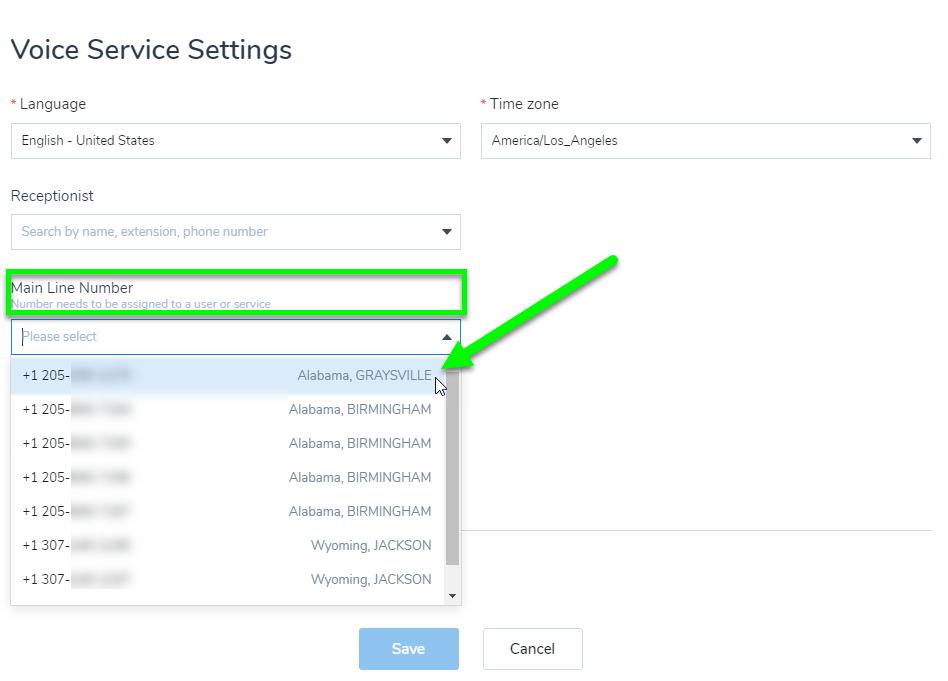
- Click Save.
Cause
The source of this issue is that the Main Number for the account has not been properly set.
This can stem from various issues: no company number has been selected; the previous company number was a line item that was cancelled; or the DID was changed or phone numbers on the account were moved around.
