How to transfer between Auto Attendant with different languages
Objective
To transfer between Auto Attendants with different languages.
Applies To
- Admin Console
- Auto Attendant
Procedure
- Log in to Admin Console
- Select Auto Attendants from Home page.
- Click Edit (pencil icon).
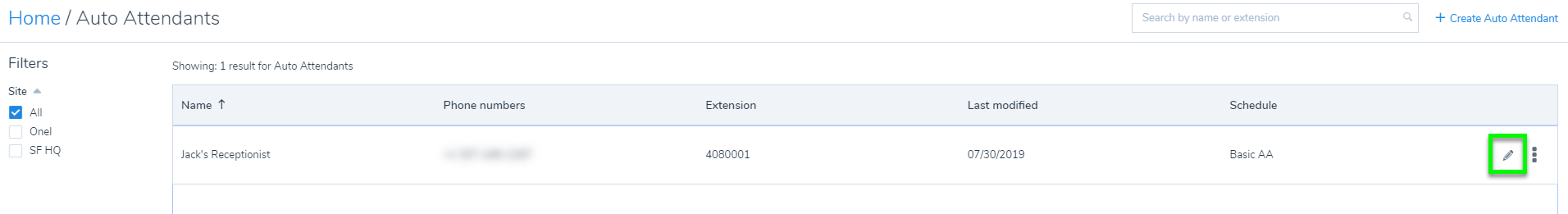
- Select proper routing rule as outlined in the script of Auto Attendant or greeting.
- Select Add key.
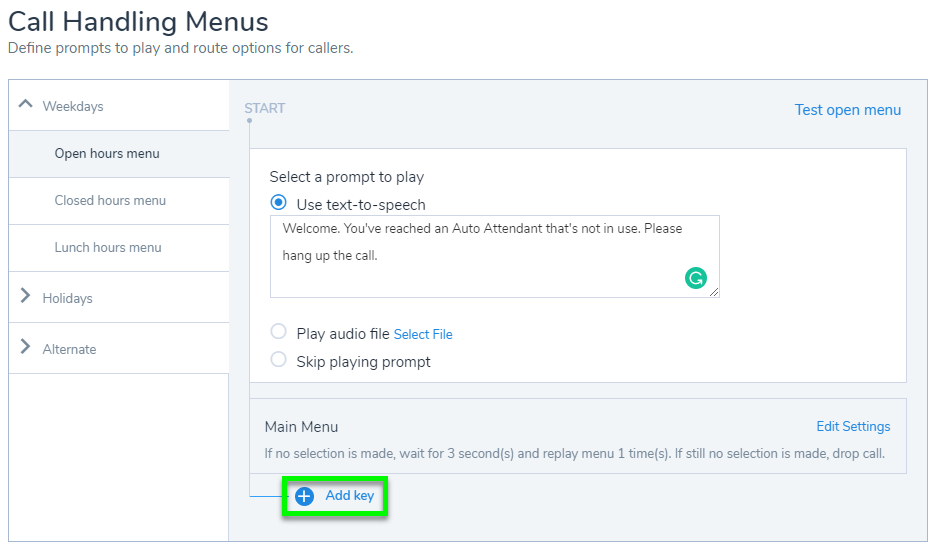
- Select your Key and then the destination as the User, service or external number
- In Target, enter either:
- Extension number of Auto Attendant
- Assigned phone number of Auto Attendant
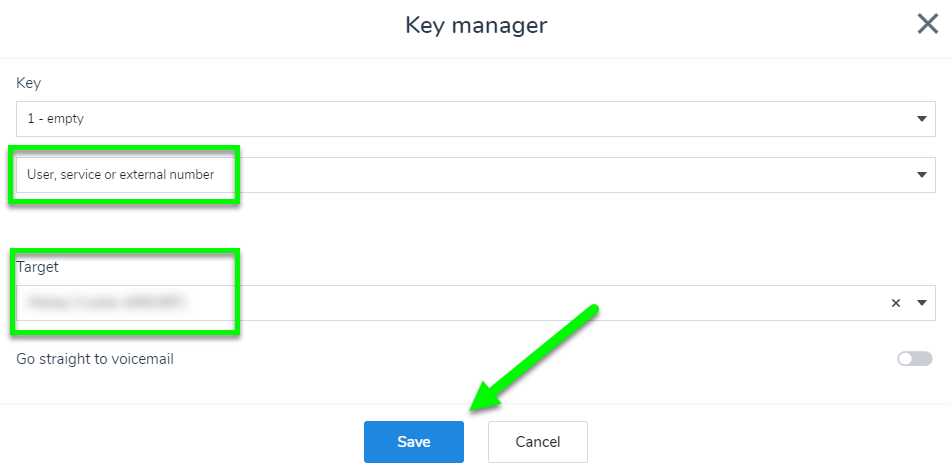
- Select Save.
