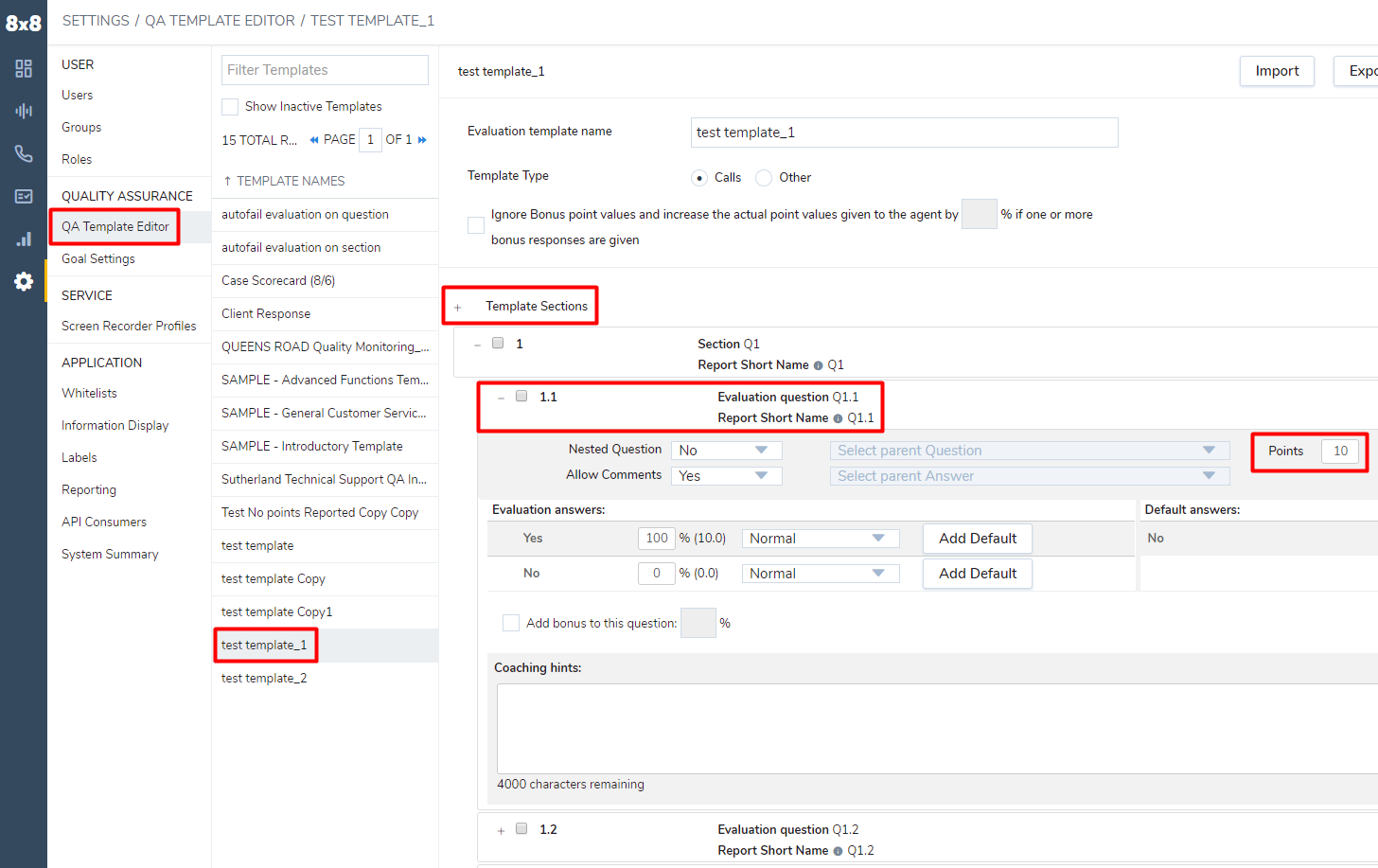How to Add Points to Evaluation Question
Objective
Avoid receiving 0% score to Evaluation Overall Score
Applies To
Quality Management 5.1
Procedure
Steps to follow:
- Choose the template to work on from QA Template Editor;
- Look at the Template Section where the evaluation sections are displayed;
- Expand each and every section to visualize the questions;
- Expand each and every question in order to see details in particular;
- Inside the question, beside other details you can see the Points box which has a default value set to 0.
- Change this value with a positive number;
- Do the same for all questions inside every Section and Save the changes.