How to Retrieve Agent Call Recordings in 8x8 Contact Center
Objective
To retrieve agent call recordings in 8x8 Agent Workspace.
Applies To
- 8x8 Agent Workspace
- Call Recordings
Procedure
- Log in to 8x8 Agent Workspace as a Supervisor.
- Click Menu > Monitoring.
- Click Playback.
- Click Filter Window to specify the filtering parameters, such as agents, queues, or channels.
- Click Advance to search by Transaction ID, contact (phone number), start date, or duration.
- Click the desired recording for a waveform display.
- Click Play.
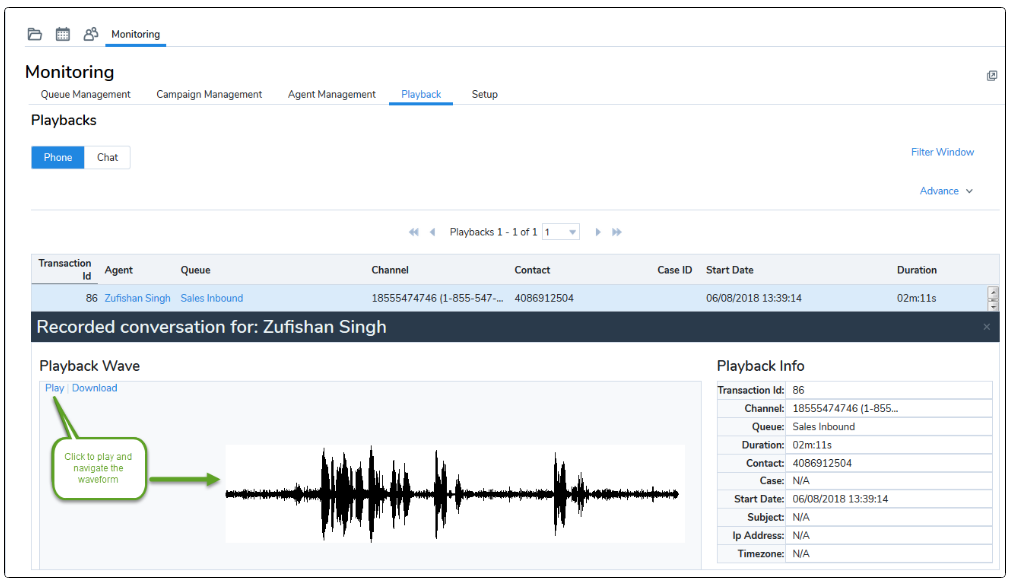
Mouse-driven waveform display requires HTML5-compliant browsers such as Chrome and Firefox. Internet Explorer does not support browser-embedded playback.
Additional Information
Supervisor's having supervisor access on queues will be able to run playback through Monitoring tab.
