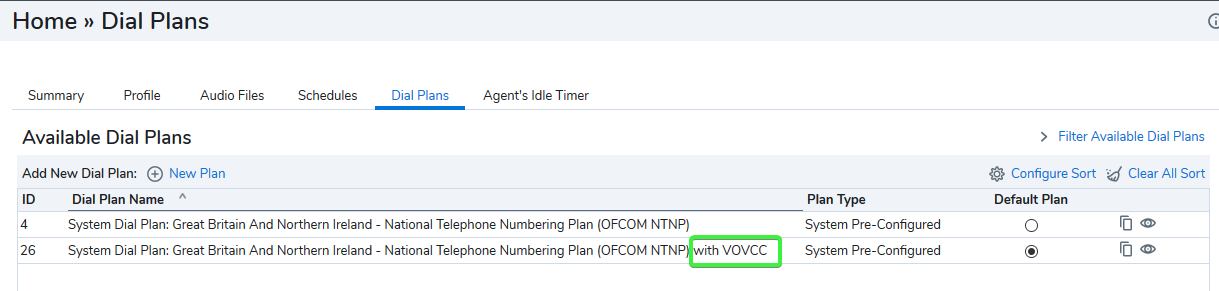How to Forward from an 8x8 Contact Center Script to an 8x8 Work Extension
Objective
Forward from Contact Center Script to 8x8 Work Extension. This can be any 8x8 Work Extension on the associated PBX including User, Auto Attendant or Ring Group.
Applies To
- Contact Center
- Configuration Manager
- Scripts
Procedure
- Log into Configuration Manager.
- Select Scripts from left-hand menu.
- Edit the intended script.
- Select Script tab.
- Select Add to insert the Forward to External Number object.
- Enter an Object tag.
- Enter the 8x8 Work extension number into the phone number.
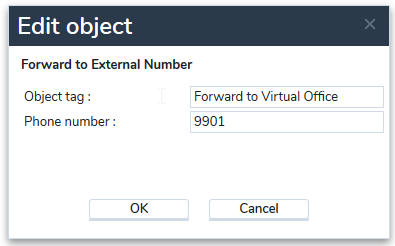
- Click OK button.
- Click Save button at the top of the script.
Additional Information
A with VOVCC Dial Plan must be used in an Contact Center which contains a pattern to allow extension dialing to the 8x8 Work PBX