How to View Internal ID for Users in Contact Center Configuration Manager
Objective
How to view the Internal ID in the Agent page.
Applies To
- 8x8 Contact Center
- Contact Center Configuration Manager.
- User ID
Procedure
- Log in to Contact Center Configuration Manager.
- Go to Agents.
- Right-click the column header.
- Select Columns from the drop-down.
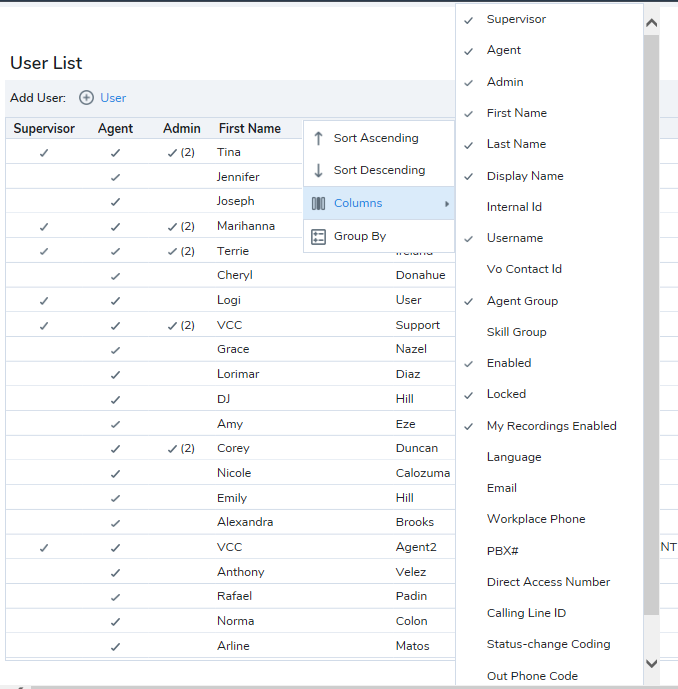
- Select Internal Id.
