Unable to Receive Emails on 8x8 Contact Center Channel
Symptom
The admin is able to see emails received in the inbox on their server. The 8x8 Agent Workspace shows zero received emails, the agent is in Available status and unable to receive emails.
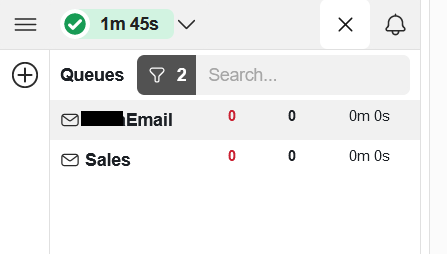
Applies To
- 8x8 Contact Center
- Email Channels
Resolution
Re-save the impacted Email Channel.
- Log in to Contact Center Configuration Manager.
- Click Channels.
- Click Edit (pencil).
- Under Properties, click Save.
Have an Agent confirm that the email is received in the Agent Workspace.
If still not working, make sure that the queue is not already full, as determined by the script:
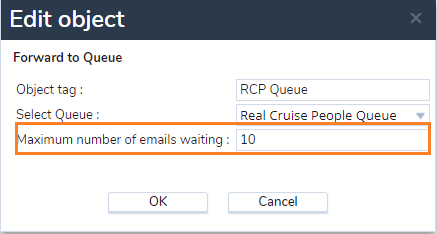
Additional Information
If re-saving the Email Channel does not resolve the issue, then submit a case with 8x8 Support.
