Company Directory In CRM Does Not Keep Options
Symptom
CRM Company Directory in 8x8 Agent Workspace does not keep the Options display settings.
Replication
- Log into the 8x8 Agent Workspace.
- Click the Directory icon (looks like a frame with a person on it).
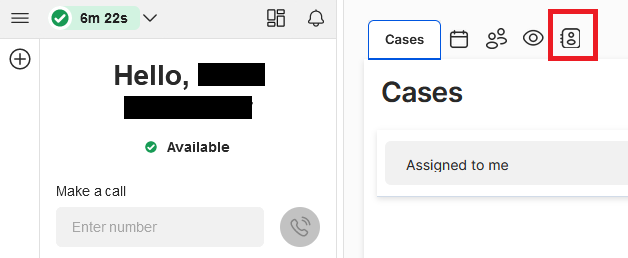
- Click Options > select options as desired, the data is displayed as selected.
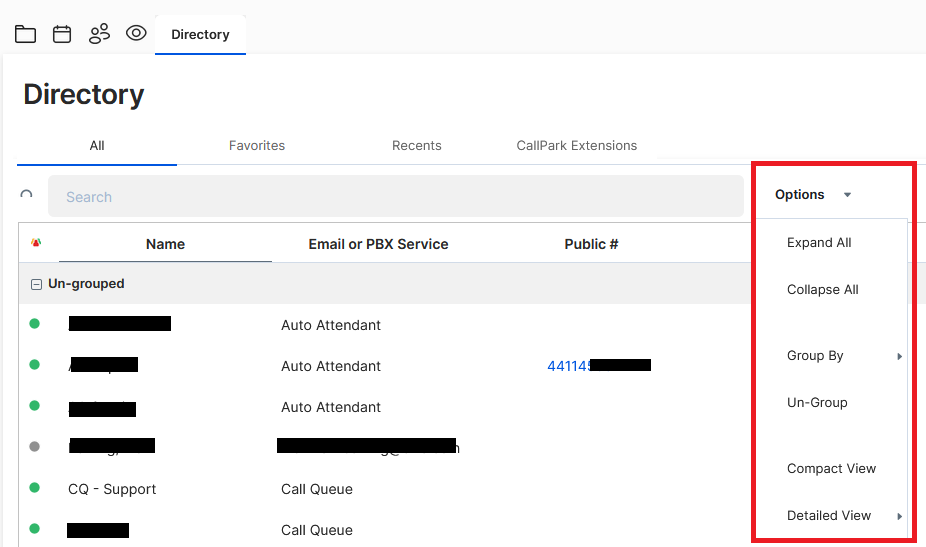
- Click the table header Location, the data is sorted by Location.
- Log out, then Log in.
- Click Directory icon, directory list is displayed.
- The Directory is no longer as selected in step 3. and not sorted as set in step 4.
Applies To
- 8x8 Agent Workspace
- CRM Directory
Resolution
Please create a case with 8x8 Technical Support.
Cause
This is working as designed. The CRM Directory options are only made to be kept during the current VCC Agent session.
