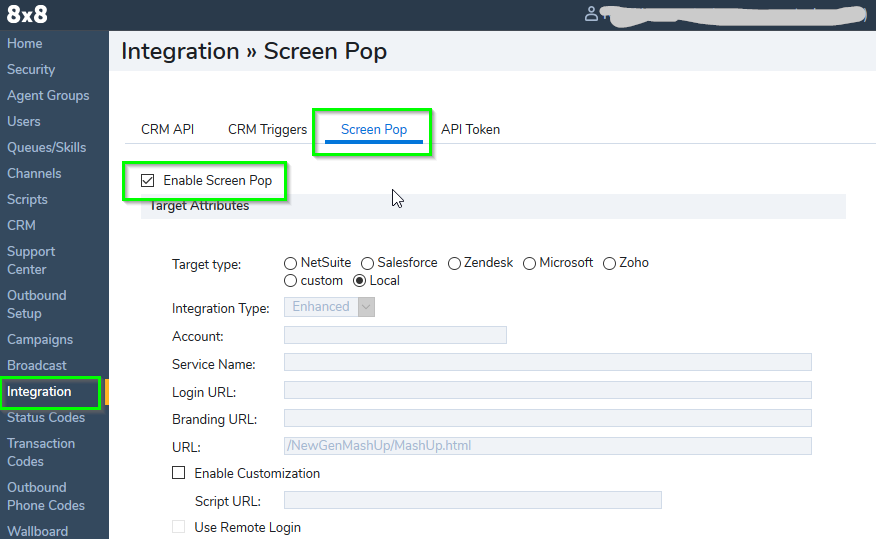Inbound Calls Are Not Opening the CRM Form
Symptom
Inbound calls should display the CRM data if the caller already exists in the CRM or should display the form for the agent to manually enter new information.
But when a call comes in, the data or the form is not displayed.
Applies To
- 8x8 Contact Center
- 8x8 Agent Workspace
- Contact Center Configuration Manager
- CRM Form
Resolution
Enable the Screen Pop.
- Log into Contact Center Configuration Manager.
- Select Integration.
- Check the box for Enable Screen Pop.
- Click Save.
The agents will need to log out and log in again.