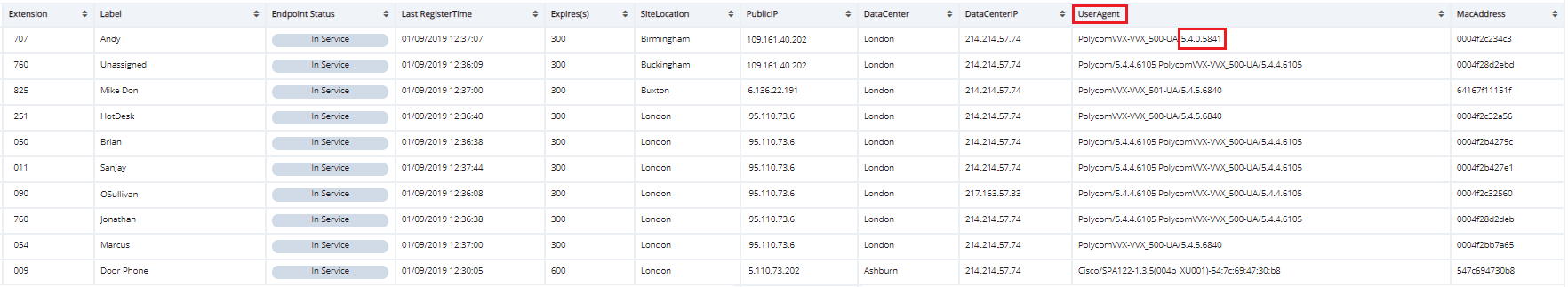Checking Firmware Version for Extensions in Voice Analytics
Objective
Check the firmware version for each device associated with an extension in Analytics for 8x8 Work.
Applies To
- Analytics for 8x8 Work
Procedure
- Log in to Analytics for 8x8 Work.
- Click on Device Report
 on the left-hand side and select Device Status.
on the left-hand side and select Device Status. - You will notice a map on the bottom half the screen under End Point Status Detail. Select the detailed view button on the top right-hand side of this map
 .
. - You will now see a list of extensions on your PBX which have a physical device associated with them.
- Under the UserAgent column you will see the device model being used followed with the firmware version.