How to filter calls by department in Analytics for 8x8 Work
Objective
How to filter calls by department in Analytics for 8x8 Work
Applies To
Analytics for 8x8 Work
Procedure
- Log in to the Application Panel.
- Select the Analytics for 8x8 Work icon.
- Under the Call Report section, select the Extension Summary option.
- Scroll down to the Extensions table view.
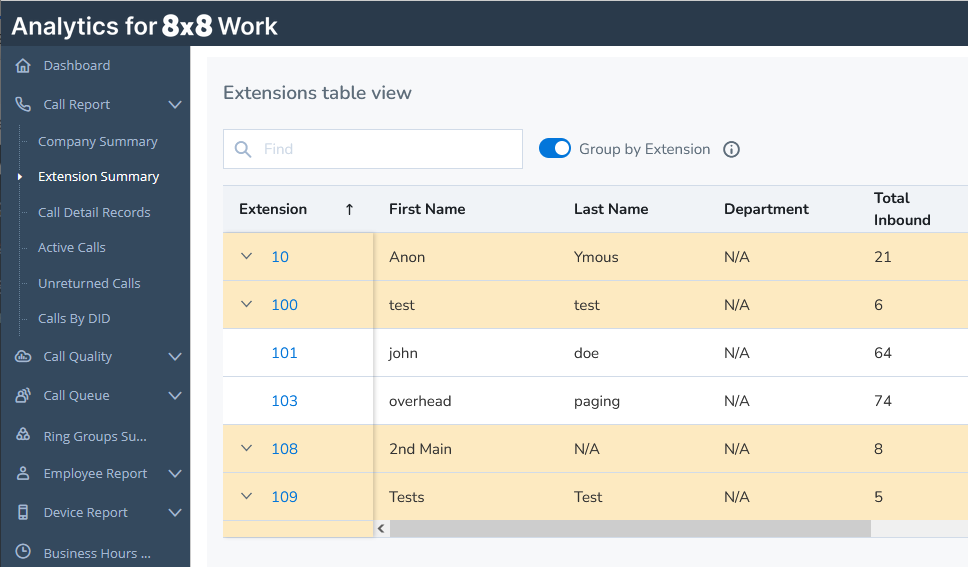
- You can use the Find bar to search for the Department.
Additional Information
The Department field is set for each user in 8x8 Admin Console.
Changing the Department will not change historical data for that extension. The new department will only be displayed for calls made after the change.
