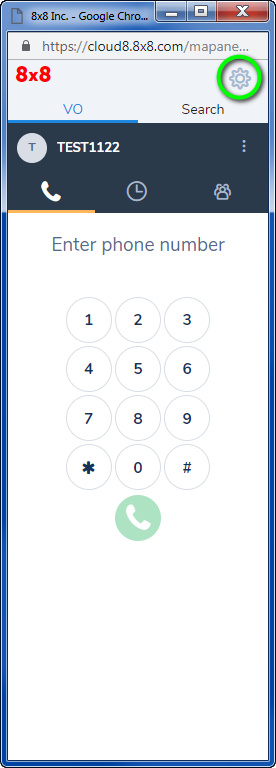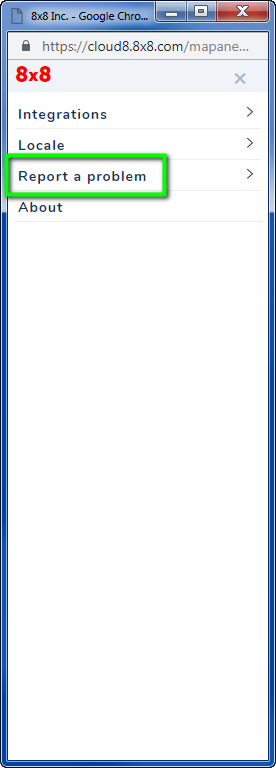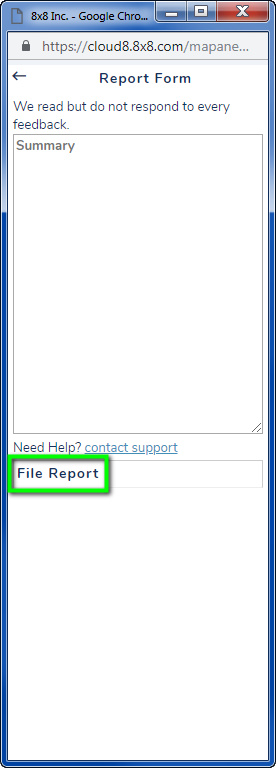Report a Problem with 8x8 Work for Bullhorn Panel
Objective
Report minor issues with the 8x8 Work for Bullhorn communication panel.
For immediate assistance with any issue, contact 8x8 Support directly through normal Support channels.
This process only creates a diagnostic report which may not be immediately actionable. You will not receive a response to a filed report.
Applies To
- 8x8 Work for Bullhorn Integration
Procedure
This does not apply to the Bullhorn integration used in conjunction with third-party provider Tenfold, or to the 8x8 8x8 Work phone system in general.
To report a problem: