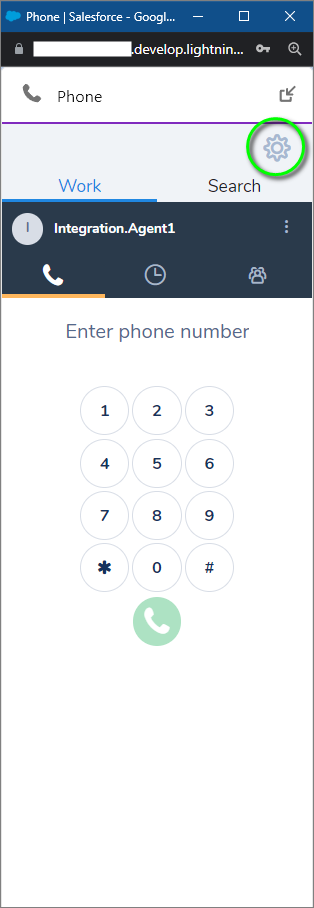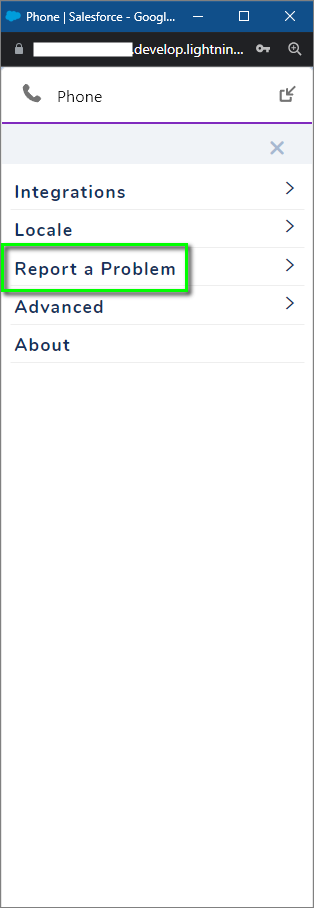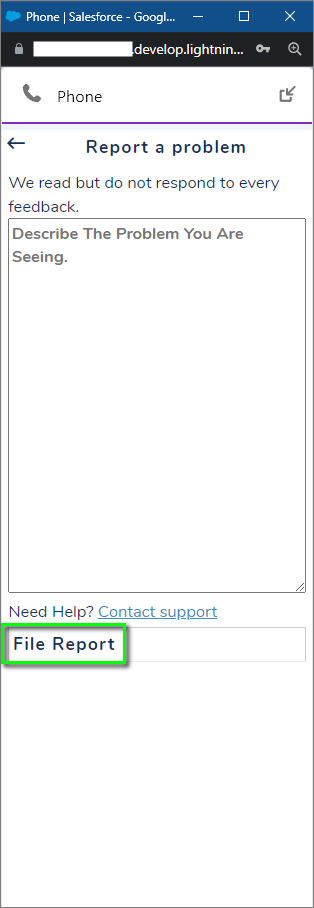How to Report a Problem in the 8x8 Work for Salesforce Integration
Objective
This brief guide explains how to report minor issues with the 8x8 Work for Salesforce communication panel.
For immediate assistance with any issue, please contact 8x8 Support directly through normal Support channels.
This short procedure creates a diagnostic report for our engineering team which may not be immediately actionable, and you will not receive a response to the filed report.
Applies To
- 8x8 Work for Salesforce Integration v3.x
Procedure
To report a problem:
- While logged into the 8x8 Work for Salesforce communication panel, click the Settings gear icon
 .
. - Click Report a Problem.
- In the report form, enter a concise description of the problem you experienced.
- Click File Report to complete the process.