Remember Me Feature Is Not Working
Symptom
When using Work for Desktop, the user has to enter their password every time, even though the Remember Me option is checked.
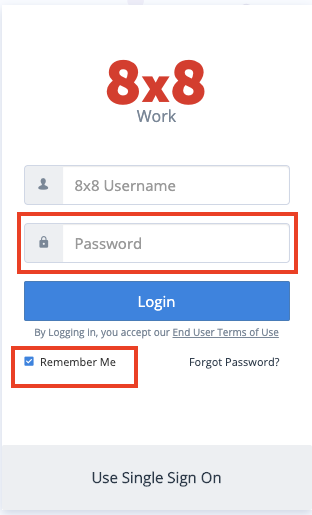
Applies To
- Work for Desktop
Resolution
Quit Instead of Logging Out
Users who want to avoid having to re-authenticate on start-up should do both of the following.
- At the initial login screen, ensure the Remember Me box is checked.
- Select 8x8 Work > Quit closing the application. (Do not select Log Out.)
Cause
There are several possible causes to this problem.
- When ending the use of the 8x8 Work client, the user is selecting Log Out instead of Exit.
- When a user logs out, the application will still remember the username, but will require a password to re-authenticate.
- When a user exits the program (or closes the browser) without logging out, they will be able to start up with the same extension credentials without re-authentication the next time Work for Desktop is opened.
