How to Configure Off Hook
Objective
Configuring Auto Off-Hook to automatically connect to outbound calls from Work for Desktop on your desk phone.
Applies To
- Work for Desktop
Procedure
- Go to Call Using settings in the lower-left corner of Work for Desktop.
- Click Deskphone.
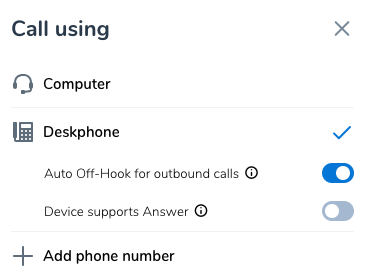
- Toggle Auto Off-Hook on to enable this feature, or off to disable it.
Additional Information
In previous versions of Work for Desktop, this feature was called Auto Connect.
