How to Record an Initial Call Queue Greeting
Objective
To record a custom initial Queue Greeting.
Applies To
- Admin Console
- Call Queues
Procedure
- Log in to Admin Console.
- Click Call Queues.
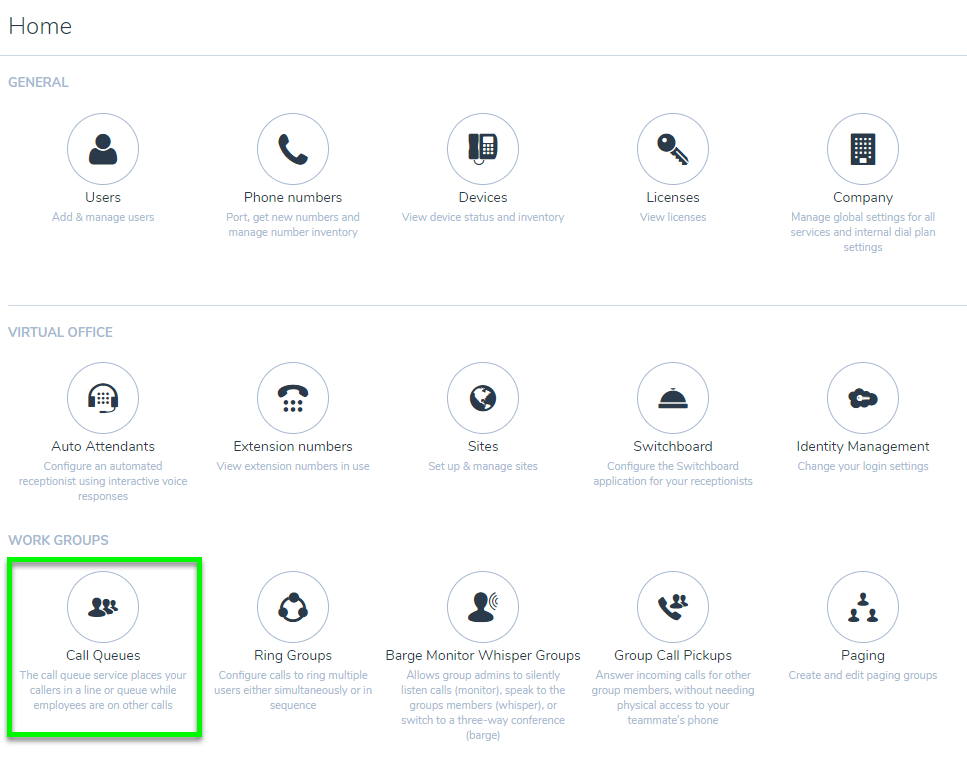
- Click Create Call Queue or click Edit (pencil icon) to the right of the queue you wish to select.
- Click Change under Initial Queue Greeting.
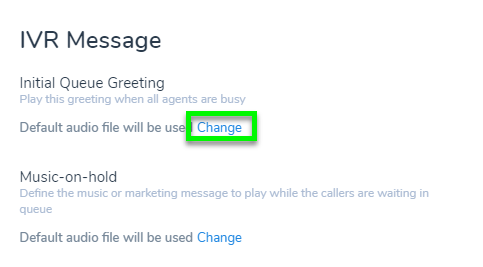 .
. - Select Call a phone number to record.
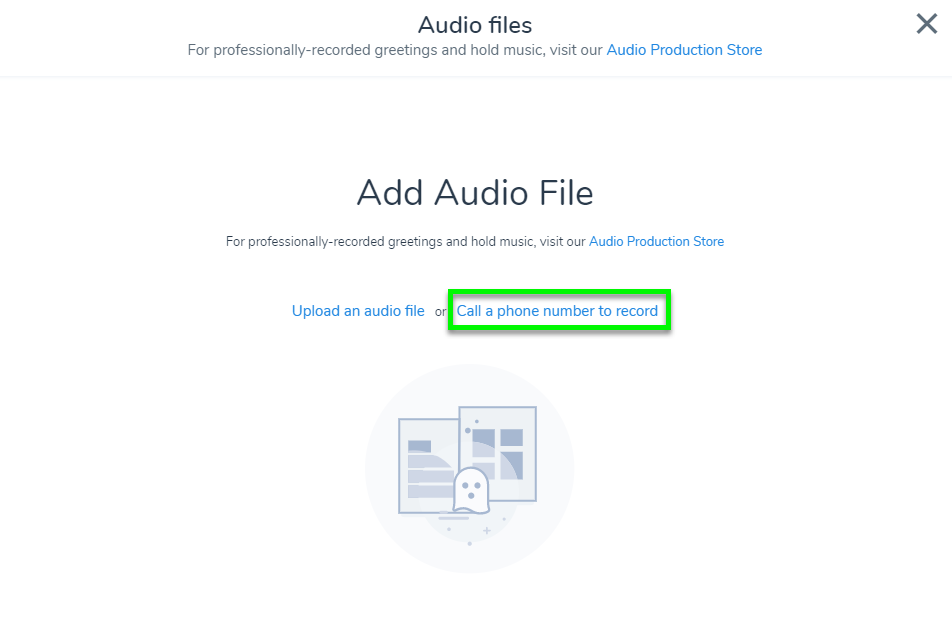
- Enter the Name and the Phone Number or Extension you wish to record your initial greeting on.
- Click Call Now and follow the instructions.
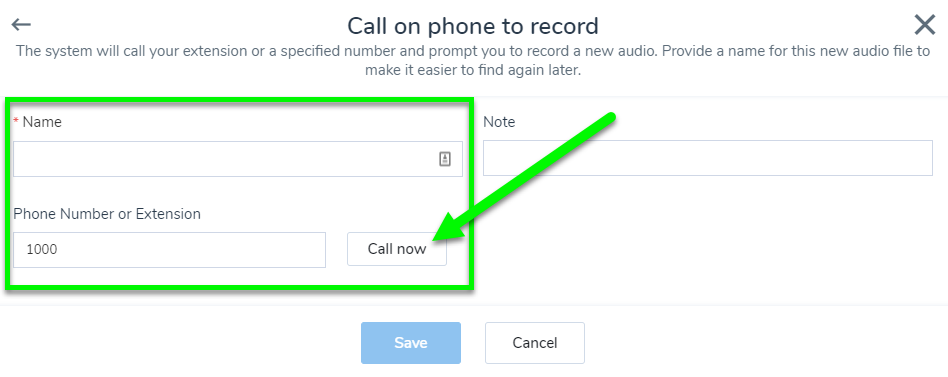
- Click Save.
