How to Configure ASUS Router for VoIP
To configure an ASUS router, Navigate to Advanced Settings, then WAN and then NAT Passthrough. Learn more here.
The purpose of this article is to provide a sample configuration. At the time of article creation, this device was in a known working state on the firmware used.
Keep in mind different firmware versions will interact with hosted VoIP services in different ways. While this device may be fully functional on the tested and/or current firmware version, it is possible newer revisions will cause disruptions in service or make a device fully compliant with the required settings for hosted VoIP services where it was previously not.
Administrative Information
- Make sure your router is powered on and connected to your network.
- In a browser on a computer on the same network as the router, navigate to the following IP address: 192.168.1.1
- Log in (default credentials shown below).
- Username: admin
- Password: admin
Adding/editing 8x8 subnets is recommended when available. Please click here and review the Traffic Shaping and Specific Subnet/Port Configuration section.
To configure an ASUS router
- Navigate to Advanced Settings > WAN > NAT Passthrough.
- Next to RTSP Passthrough, select Disable.
- Next to SIP Passthrough, select Disable.
- Click Apply.
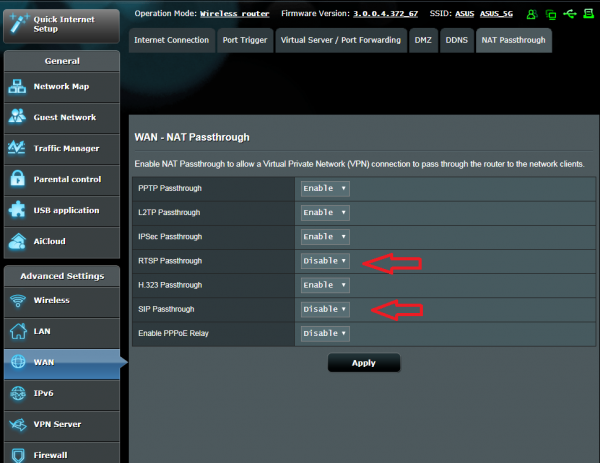
If QoS is needed, please refer to our Asus QoS article
