How to Set Up Cisco/Linksys SPA122 ATA Adapter for 8x8 Service
Objective
To set up your Cisco/Linksys SPA122 ATA adapter for 8x8 services.
Applies To
- Cisco/Linksys SPA122 ATA adapter
Procedure
Before You Begin!
In order to complete provisioning of your Cisco/Linksys SPA122 ATA adapter, you will need to:
- Ensure the computer you will use is set up for DHCP. (Unless you or a network/IT admin has manually configured your computer with a static IP address, this should typically be unnecessary.)
- Note the adapter's administrator password.
8x8 Admin Console no longer supports the Cisco/Linksys SPA122 ATA.
- Using a LAN/Ethernet cable, connect the computer to the yellow Ethernet (LAN) port of the SPA122.
- Open Internet Explorer browser (IE is required to ensure the adapter's configuration page displays properly).
- Access the adapter's web interface (GUI) by browsing to http://192.168.15.1. If this address does not work to access the web GUI:
- Connect an analog phone to the PHONE 1 port.
- Dial * * * *.
- When the IVR plays, dial 1 1 0 #. The WAN IP address will be read back to you.
- Note the IP address, then enter it into the browser to access the web GUI.
- Log in: admin / (administrator password)
- Click Voice > Provisioning.
- Enter both of the following Profile Rule addresses:
- Profile Rule: https://lscfg.8x8.com/linksys/spa1xx.cfg
- Profile Rule B: https://lscfg.8x8.com/linksys/$MA.cfg
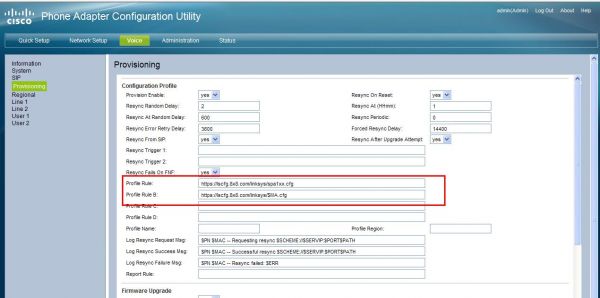
- Click Submit.
- Disconnect your PC from the yellow Ethernet (LAN) port.
- Connect the SPA122 to your router/switch using the blue Internet (WAN) port.
- Power-cycle your SPA122 (remove it from its power source for at least a full minute, then power it back on).
