Cisco Linksys SPA122 and SPA2102 Hard Fax Troubleshooting
In order to test or troubleshoot a hard fax connection using the Cisco Linksys SPA adapter, you must first obtain the adapter IP address. Learn more here.
Here are some things to check before testing/troubleshooting a hard fax connection using a Cisco/Linksys SPA adapter.
- Obtain adapter IP address.
- On the phone or fax machine, dial * * * * (the star key 4 times).
- At the IVR, enter 110 #.
- Note the IP address as it is spoken.
- On a computer on the same physical LAN as the adapter, enter the IP address into a browser.
- In the adapter web GUI, click Admin Login.
- Username: admin
- Password: administrator password
- Click Voice > Provisioning.
- Ensure both of the following Profile Rule addresses are entered properly.
- Profile Rule: https://lscfg.8x8.com/linksys/spa1xx.cfg
- Profile Rule B: https://lscfg.8x8.com/linksys/$MA.cfg
- Click Submit.
- Click Advanced Settings.
- Click Voice.
- Click the Line the fax machine is connected to.
- Under Audio Configuration, ensure that Preferred Codec is set to G.711.
- Ensure that Fax Enable T.38 is set to Yes.
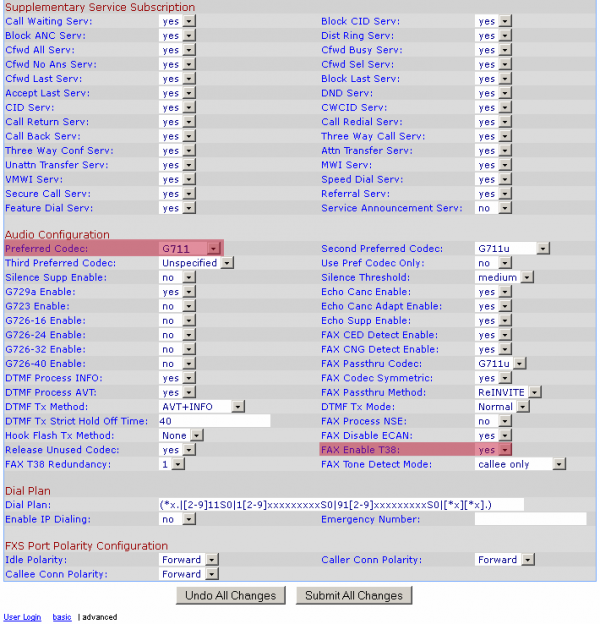
- Click Submit All Changes.
- Re-test. If you continue to have issues, continue to hard fax troubleshooting.
