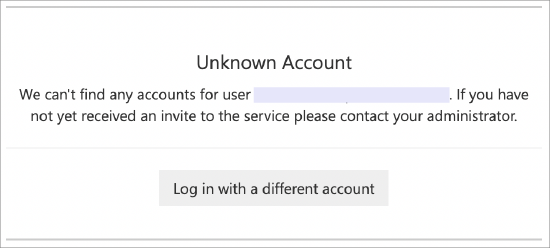Voice for Teams: Admin Portal Login Error: Unknown Account
Symptom
When a 8x8 Voice for Teams admin portal administrator attempts to log into the admin portal for the first time by accepting an invitation, they receive the following error message:
- Unknown Account: We can't find any accounts for user xxxxx. If you have not yet received an invite to the service please contact your administrator.
Applies To
- 8x8 Voice for Microsoft Teams
- Voice for Teams admin portal
- New administrator login
Cause
This issue is caused by one or more of the following:
Login Bug
- The new administrator has been sent a proper invitation and is attempting to accept it and log in with the correct credentials, but still receives the error. This specific issue is caused by a known bug in the login process, and is being investigated.
No Invitation Sent
- The person attempting to log into the Voice for Teams admin portal has not been sent an invitation.
Expired Invitation
- The admin portal invitation has expired.
Incorrect Credentials
- The person attempting to log into the Voice for Teams admin portal is either using the wrong Microsoft credentials, or is already logged into Microsoft services using a different set of credentials than was invited to the admin portal.
Resolution
Login Bug
- To resolve this, the new admin user should simply refresh the web page displaying the error. They will immediately enter the admin portal. The error will not occur for later login attempts using the same credentials.
- Typically in this case, the new administrator who receives the error will actually have been accepted into the admin portal, and their entry on the Accounts page will have moved from Invitations to Administrative Users.
No Invitation Sent
- In this case, no entry for the new admin user will appear in either Account > Invitations or Account > Administrative Users.
- To resolve this, an admin portal administrator who has been assigned the Account Owner role must send the new admin an invitation by clicking on Account > Invite Administrative User.
Expired Invitation
- Invitations to the Voice for Teams admin portal expire after 72 hours, and show a Status of Expired in Account > Invitations.
- If the new admin user has allowed the invitation to expire, an admin portal administrator who has been assigned the Account Owner role must send the new admin another invitation by clicking on Account > Invite Administrative User.
Incorrect Credentials
In this case the new admin user should:
- Confirm with the inviting administrator that they have sent the invitation to the correct Microsoft user.
- Confirm that they are not already logged into Microsoft services using credentials that don't match the portal invitation.
- This can easily happen in the case of administrators who use different Microsoft credentials for different Microsoft tenants or administrative roles.
- Failing all else, the new admin can copy the Accept Invitation URL from their invitation email (or Shared Link) and apply it in a private browsing session such as Chrome Incognito. This will generally prevent an overlap of logged-in credentials.