Calculate Answered, Missed, and Abandoned Calls Using Call Detail Record (CDR)
Objective
Using the Call Detail Record (CDR) raw data in Excel Calculate the Answered, Missed, and Abandoned calls for extensions.
Applies To
-
Analytics for 8x8 Work
Procedure
- Log in to Analytics for 8x8 Work.
- Create and download the report.
- From the left panel highlight Call Report and then select Call Detail Records.
- Set the time and date range required.
- Set the View to Call Legs simplified (If this is not selected then the report will not include calls that will pass through the ring group as it will only focus on the destination).
- Select Download.
How to plot to aggregate data using Pivot Table
- Open The downloaded document Microsoft Excel (the Start Date information will need to be formatted before continuing).
- Select the top left-hand corner to highlight all fields.
- From the top menu bar select Insert and then Pivot Table.
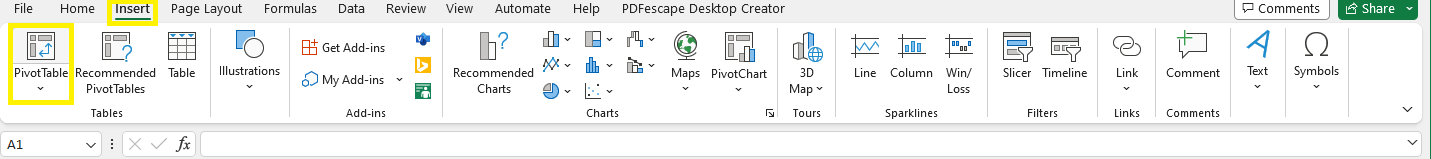
- Select ok.
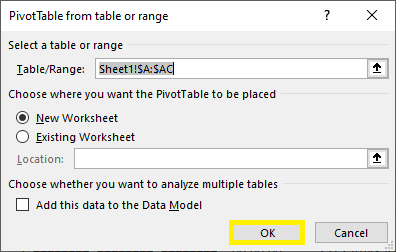
- This opens a new tab.
Populating Pivot Table
- The tab will display a table on the left.
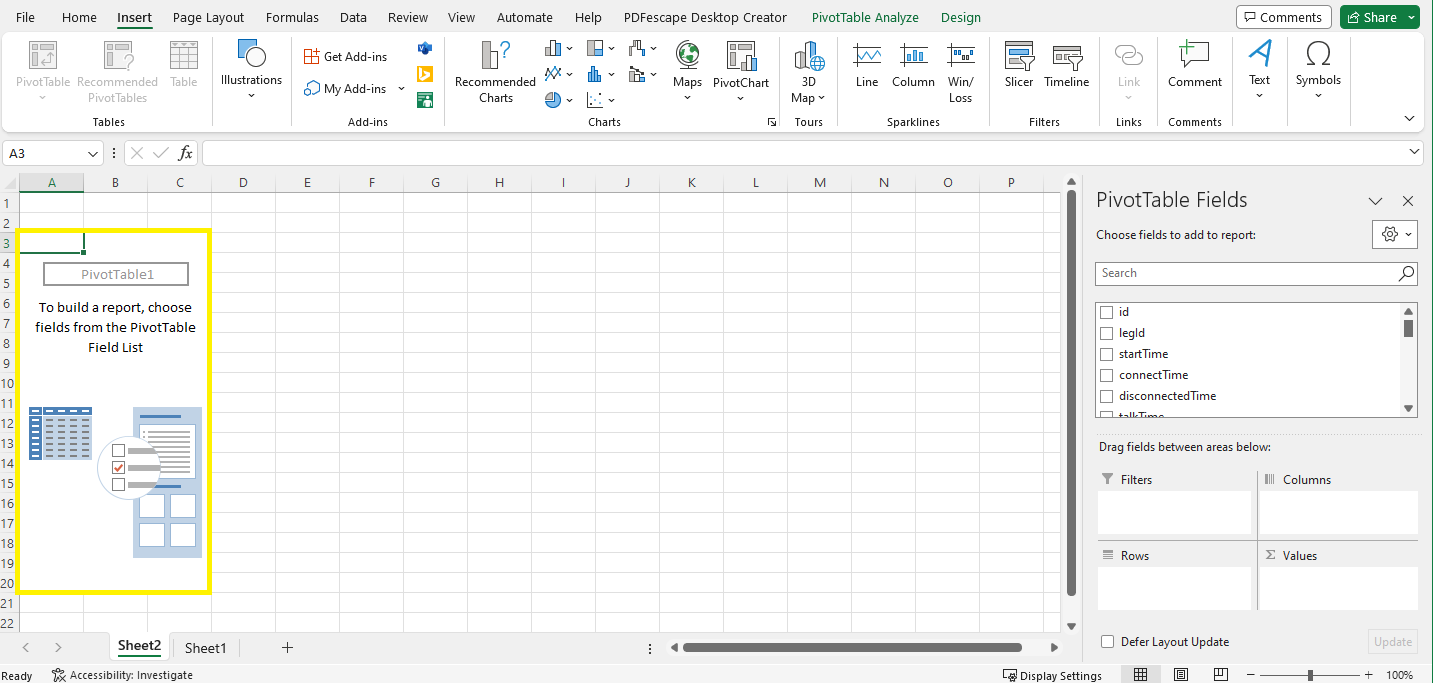
- Selecting the table open the table opens the fields on the right you will need to fill them in as shown in the capture:
- Columns: Callee, Answered, Missed, and Abandoned
- Values: Call ID
- Rows: Start time
- Select the drop-down arrow on Call ID and select Value Field Settings.
- Select Count.
- Selecting the filter in Column B then allows you to select the extensions you want to view.
- The table then shows the calls that were Answered, Missed, and Abandoned for the selected Extension.
Additional Information
Below are scenarios of how calls are recorded if they are answered and transferred and then answered or missed
Scenario 1 - Answered inbound call ID
Let’s say a ring group has 2 members logged in, and the ring group receives a call initiated by a caller outside the ring group.
During the same call ID:
- Member 1 answers the incoming call.
- Member 1 transfers the call back to the ring group.
- Member 2 answers the call.
Note: For the ring group, the Total Answered metric counts the calls that were answered live within the same call ID (the call answered by Member 1 + the call answered by Member 2). No abandoned call was counted, as the caller did not abandon the call.
The counters indicates:
- Total Inbound = 1
- Total Answered = 2
Scenario 2 - Missed inbound call ID
Let’s say a ring group receives a call initiated by a caller outside the ring group.
During the same call ID:
- No member of the ring group answers the incoming call, and the incoming call is forwarded to another user, based on the call following rule applied to this user.
- User 1 answers.
- User 1 transfers the call back to the same ring group.
- No one answers the call.
- Caller abandons.
Note: For the ring group, the Total Missed metric counts the calls that were NOT answered live within the same call ID (the first forwarded call + the call forwarded by User 1).
The counters indicates:
- Total Inbound = 1
- Total Missed = 2
Internal call Missed Scenario
Note: The metrics displayed in the Extension Summary report now are counted based on call legs.
Let’s say an internal caller initiates a call to its own ring group, but the first agent doesn't answer the call.
During the same call ID:
- The Agent 1 (caller) initiates a call to a ring group.
- Agent 2 doesn't answer the call, and the incoming call is forwarded to the next agent, based on the sequential ring pattern applied to that ring group.
- Agent 3 answers the call.
Note: For the Agent 2 extension, the call is counted as a missed call but not as an abandoned one, as Agent 2 did not answer.
The counters indicates:
- Total Inbound = 1
- Internal Inbound Missed = 1
- Internal Inbound Abandoned = 0
