Users Not Showing in Menu When Creating a Barge Monitor Whisper Group
Symptom
When attempting to add users to a Barge-Monitor-Whisper (BMW) group, users are not showing in the drop-down menu.
Applies To
- Barge Monitor Whisper Group
Resolution
- Log in to Admin Console.
- Select Users.
- To the right of the affected user, select Edit (pencil icon).
- In Basic Information section, observe what is the setting for Contact directory scope. Change the setting to Company.
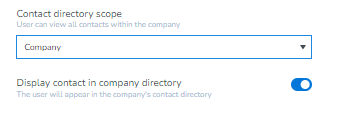
- Select Save.
