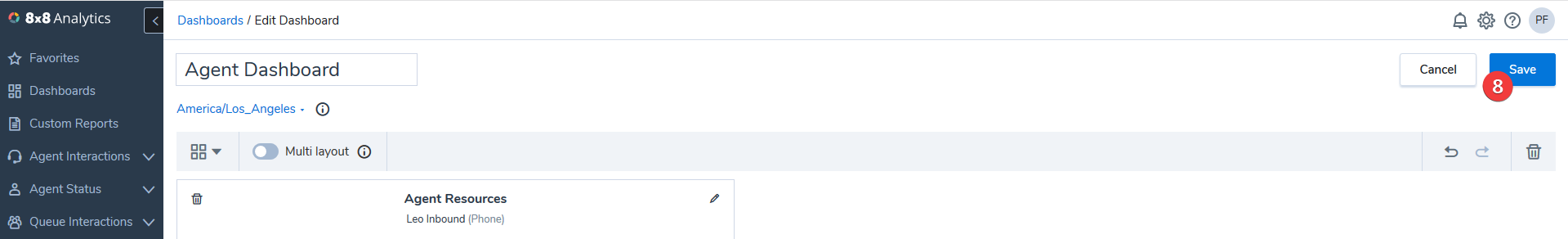Change the order Agents on the Agent Resources Dashboard Widget
Objective
Change the saved order Agents on the Agent Resources Dashboard Widget
Applies To
- Virtual Contact Centre Analytics
- Dashboards
- Agent Resources
Procedure
- Login to Virtual Contact Centre Analytics
- Click Dashboards
- Click the dashboard you need to change
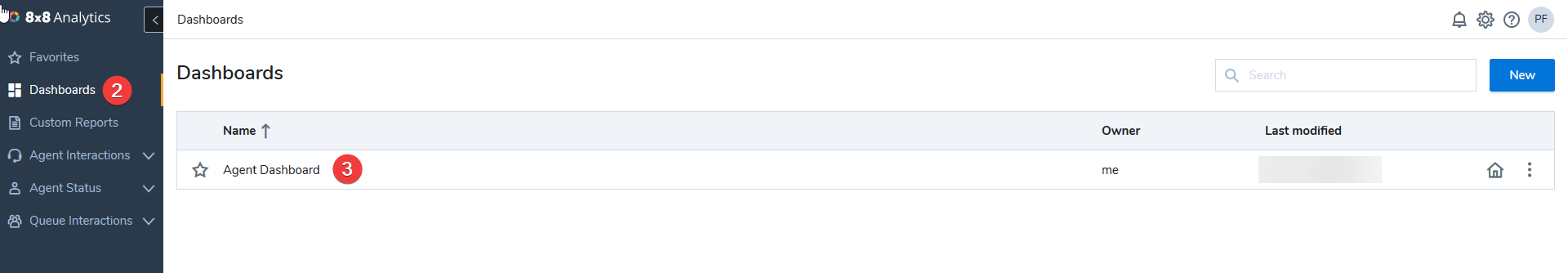
- Click the edit (pencil) icon
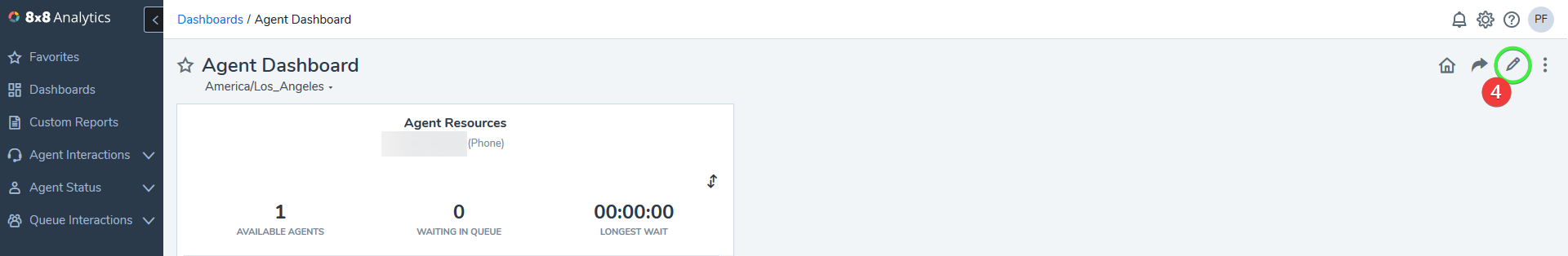
- Click the edit (pencil) icon on the Agent Resource Widget
- Click the desired order from the dropdown
- Click Save
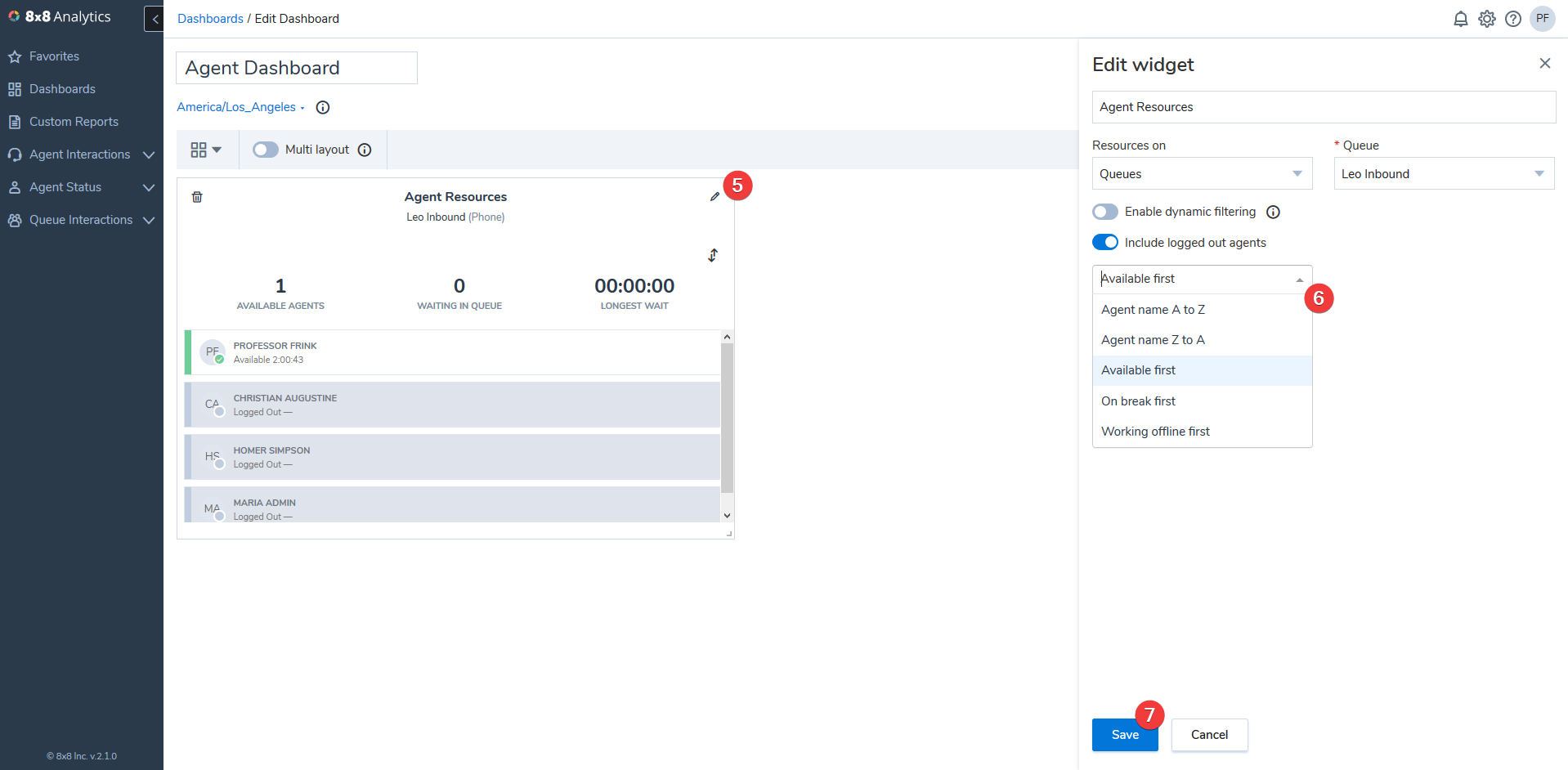
- Click Save