How to Promote a Call to a Meeting
The following steps will not work if you have call recording enabled. The "Meet Now" button will be greyed out.
Objective
Turn a phone call into an 8x8 Meet session within an 8x8 Work application at the push of a button.
Applies To
- 8x8 Meet
- Work for Desktop
- Work for Web
- Work for Mobile
Procedure
Work for Desktop or Work for Web
- Open Work for Desktop or Work for Web.
- Enter a call.
- Click Meet Now.
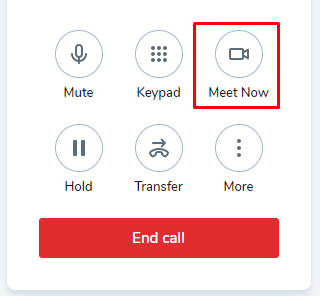
The call will be converted to an 8x8 Video Meeting.
Work for Mobile
- Open Work for Mobile.
- Enter a call.
- Click Meet Now.
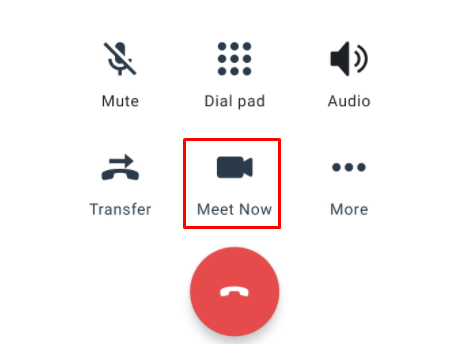
The call will be shifted to the 8x8 Meet experience for all participants using an 8x8 Work application.
