Auto Attendant Not Routing to Ring Group Correctly
Symptom
My Auto Attendant is not routing to my Ring Group correctly.
Applies To
- Admin Console
- Auto Attendant
- Ring Group
Resolution
- Home > Auto Attendants.
- To the right of the desired Auto Attendant, select Edit.
- Scroll to Call Handling Menus.
- Under Main Menu on the desired schedule, select Edit Settings.
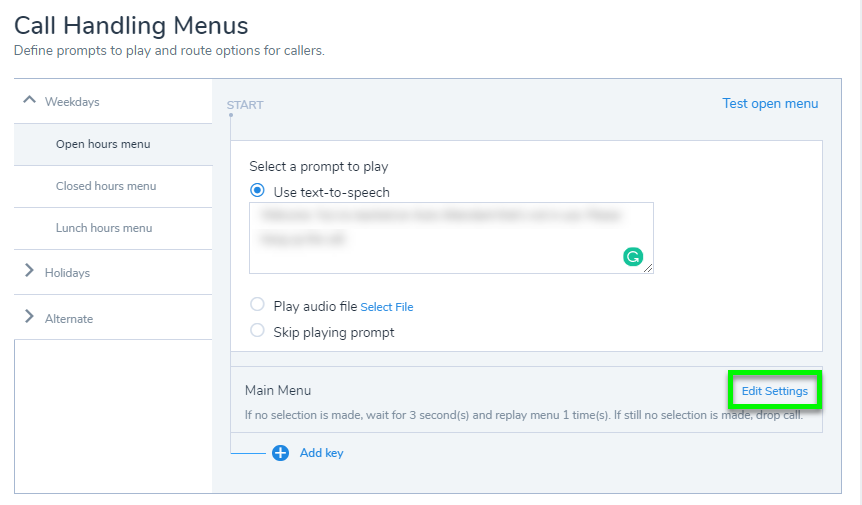
- Under Number of seconds the system should wait before taking next action, ensure it is set to 3 seconds (and not 0).
- Click Save.
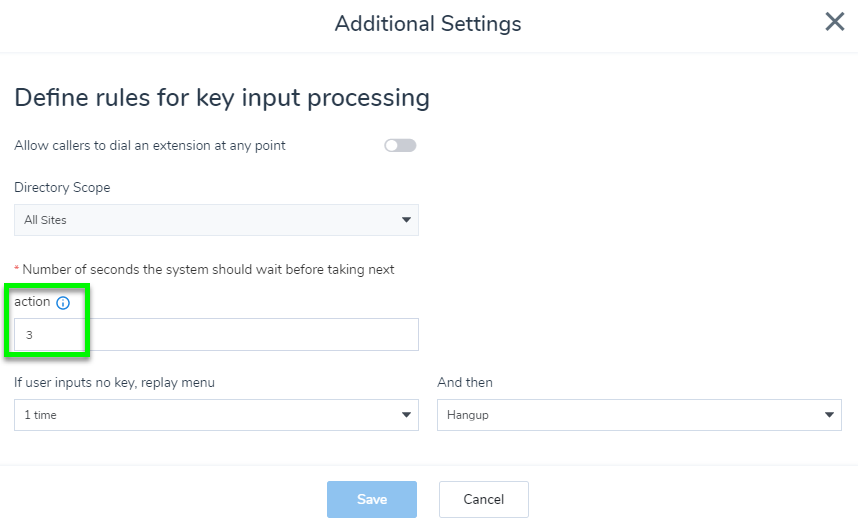
Cause
Having a 0 setting under action does not give the Auto Attendant enough time to correctly pass the call to a Ring Group and will cause the call to hang up.
Additional Information
Typically this issue occurs when forwarding to an overflow ring group where the primary ring group is busy.
