Forwarding to an International Number from Auto Attendant
Objective
Forward the Auto Attendant to an International number.
Note: International Call Forwarding is available to business customers whose 8x8 services include an international dialing plan. To request enablement of international call forwarding, please create a case with 8x8 Technical Support.
Applies To
- 8x8 Admin Console
- Auto Attendant
- International Forwarding
Procedure
- Log in to 8x8 Admin Console.
- Click Auto Attendants.
- Click Edit.
- Scroll down to Call Handling Menus and select Edit Settings.
- Under the section And then Route call to navigate to Target.
- Insert your International Number here. The format should be as follows: +(country code)(number). For example, a Spanish number would be +34123456700.
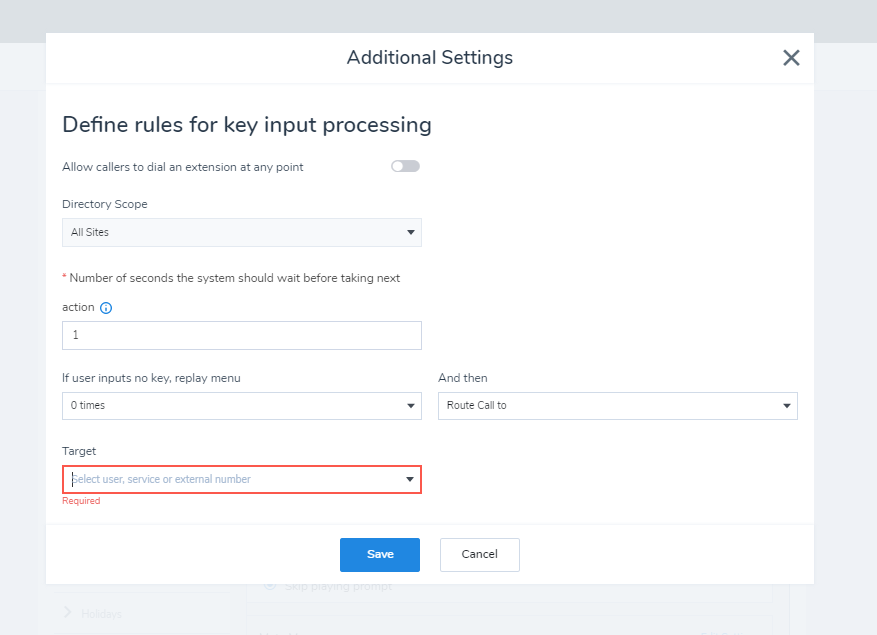
- Click Save.
