Played Announcement When Calls Are Being Recorded
Objective
Adjust the call recording announcement for all calls.
Applies To
- Work for Desktop
- Played Announcement
- Audio
- Calls
- Recordings
Procedure
- Log in to Work for Desktop.
- Click Settings(Gear).
- Click on Account settings.
- A new browser window will open prompting you to log in.
- Click on Call recording settings in the navigation menu on the left.
- In the Recording announcement dropdown, select who should hear the announcement.
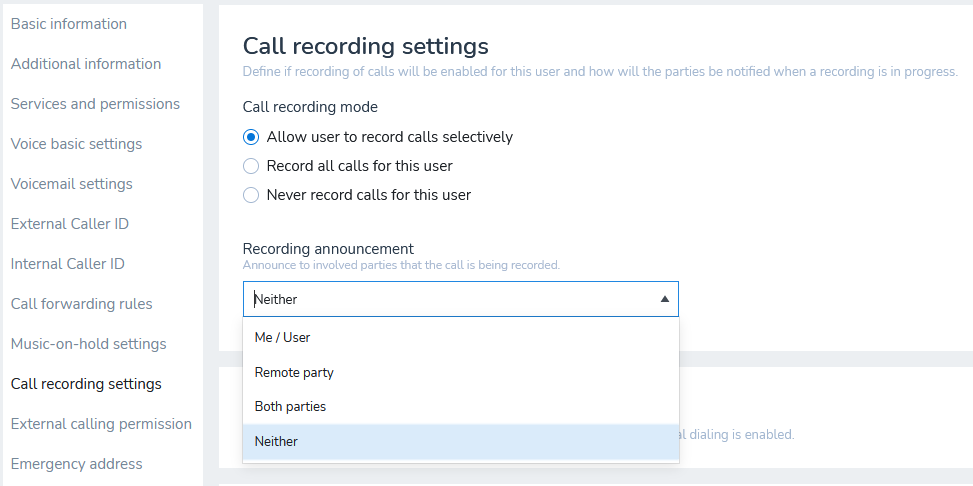
- Click Save at the bottom of the page.
Additional Information
Can the audio for the recording announcement be customized?
Only the default audio is available for use at this time. The only modification currently supported is the ability to enable/disable the announcement.
