How to Include Custom Fields in 8x8 Contact Center Reports
Objective
To include custom fields in 8x8 Contact Center reports.
Applies To
- 8x8 Contact Center
- 8x8 Agent Workspace
- Reports
Procedure
- Log in to 8x8 Agent Workspace as a Supervisor.
- Select Work Offline.
- Click Tasks (calendar icon).
- Click Report.
- Click New Report.
- Enter a Report Title.
- Select the desired fields.
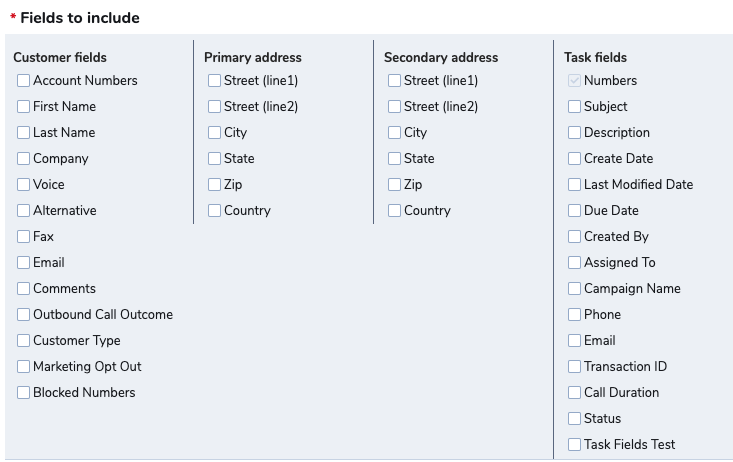
- Complete the report.
- Click Download.
