How to Remove the Ability for Agents to Reject Interactions
Objective
To remove the ability for 8x8 Contact Center agents to reject interactions offered to them within their 8x8 Agent Workspace.
Applies To
- 8x8 Contact Center
- 8x8 Agent Workspace
- Interactions
Procedure
This change is made at the tenant level.
- Log in to Contact Center Configuration Manager as an administrator.
- Select Home.
- Click on the Profile tab.
- Navigate to Miscellaneous tenant settings.
- The third checkbox gives the ability for agents to reject interactions.
- Un-check this box to remove this option from agents.
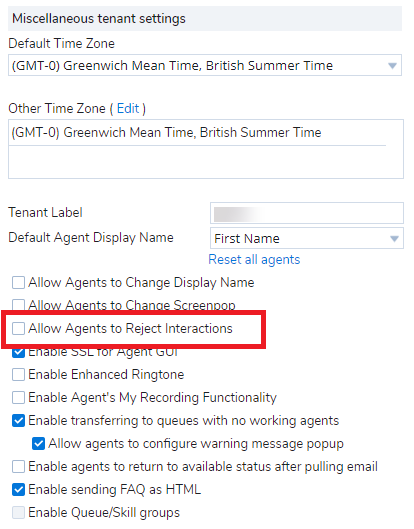
- Click Save for changes to take effect.
Additional Information
This option is enabled by default allowing agents to reject interactions. Once disabled, the Reject button in Agent Workspace is removed preventing agents from rejecting the interactions they are offered. The Reject button in Agent Workspace appears when an interaction is offered to the agent.
This option can also be disabled for an agent group or individual agents. If you disable this option at the tenant level (as above), the checkbox will not show up for agent groups or individual agents within Contact Center Configuration Manager.
