Local CRM Crashes When Trying to Open a Case With Illegal Characters
Objective
To allow the closing of a Case created in CRM that causes 8x8 Contact Center to crash.
Applies To
- 8x8 Contact Center
- Configuration Manager
- CRM
Procedure
- As an Admin Supervisor Log in to Configuration Manager.
- Select CRM from the left pane
- Click Properties.
- Untick the radio button Display cases and follow-ups using HTML when available.
- Click Apply.
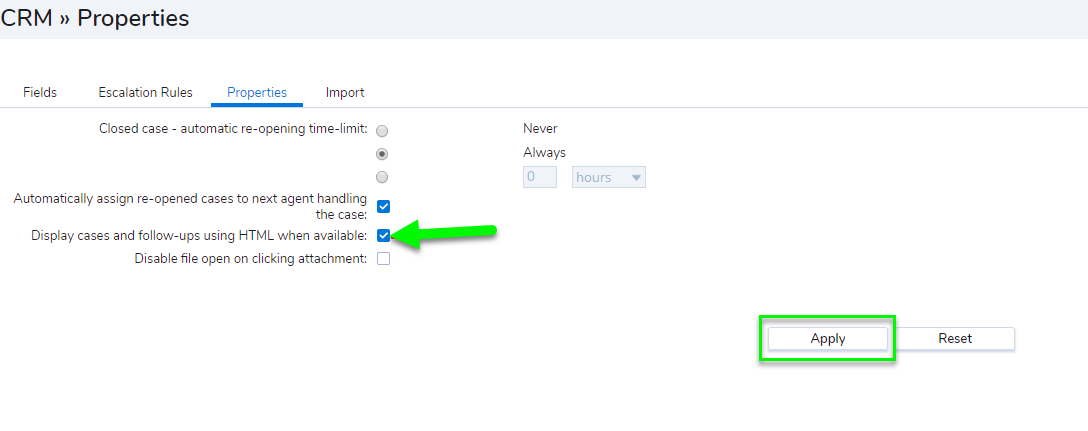
- Now the case can be closed by logging back into the Agent Workspace and searching for the case that was causing a crash. You will be able to now close the case. Please Note: the text may appear malformed as the HTML editor has been closed off.
- Once this has been done you will need to go back into CRM as above and re-enable the radio button Display cases and follow-ups using HTML when available.
- Click Apply.
Additional Information
It is best practice to carry out this procedure when the system is not being used.
