Calls made to Contact Center agent extension fails
Symptom
Calls made to a Contact Center agent's extension number fails to connect and does not ring the destination agents phone and the caller does not hear ring back.
When calling from:
- Agent Workspace: the calling agents workplace phone connects and Agent Workspace shows Dialling...
- 8x8 Work: the call shows as Calling...
Applies To
- Contact Center
Resolution
Follow either the Per User steps or the In Bulk steps
Per User
- Login to Configuration Manager for Contact Center
- Click Users
- Edit the affected user (the destination agent)
- On the Phone tab
- Select a different script for the Script Name - PBX Number
- Click Save
- Change the script back to the desired script for Script Name - PBX Number
- Click Save
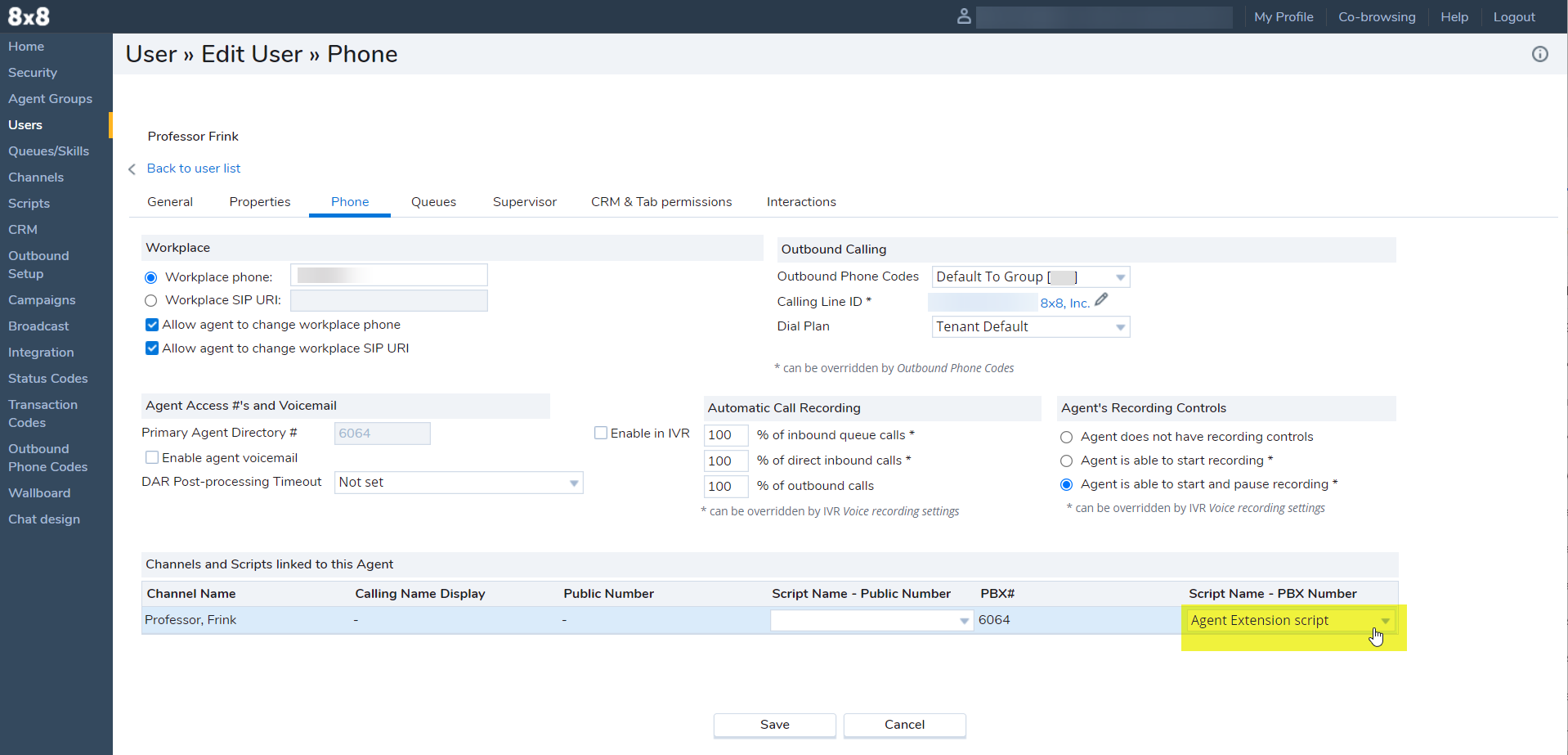
In Bulk
If you have many agents affected or you want to complete this for all agents as a precaution. Make a note of your expected PBX Number script by default this is usually the Agent Extension script
- Login to Configuration Manager for Contact Center
- Click Scripts
- Edit the Agent DID script script
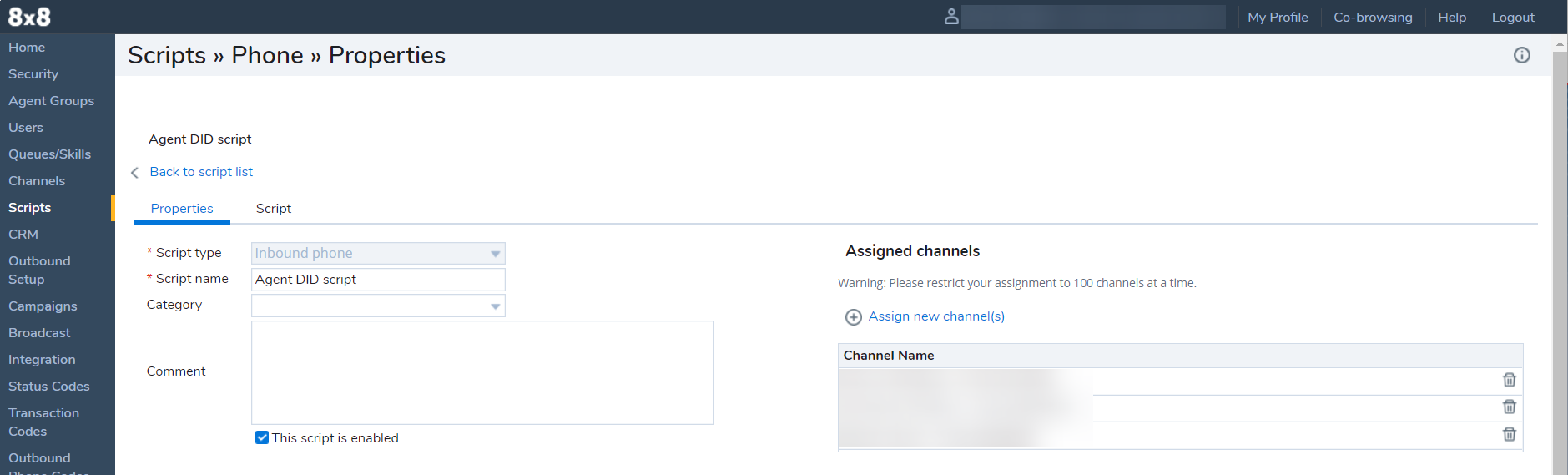
- Click Assign new channel(s)
- Check the Agents (Channel type agent virtual #)
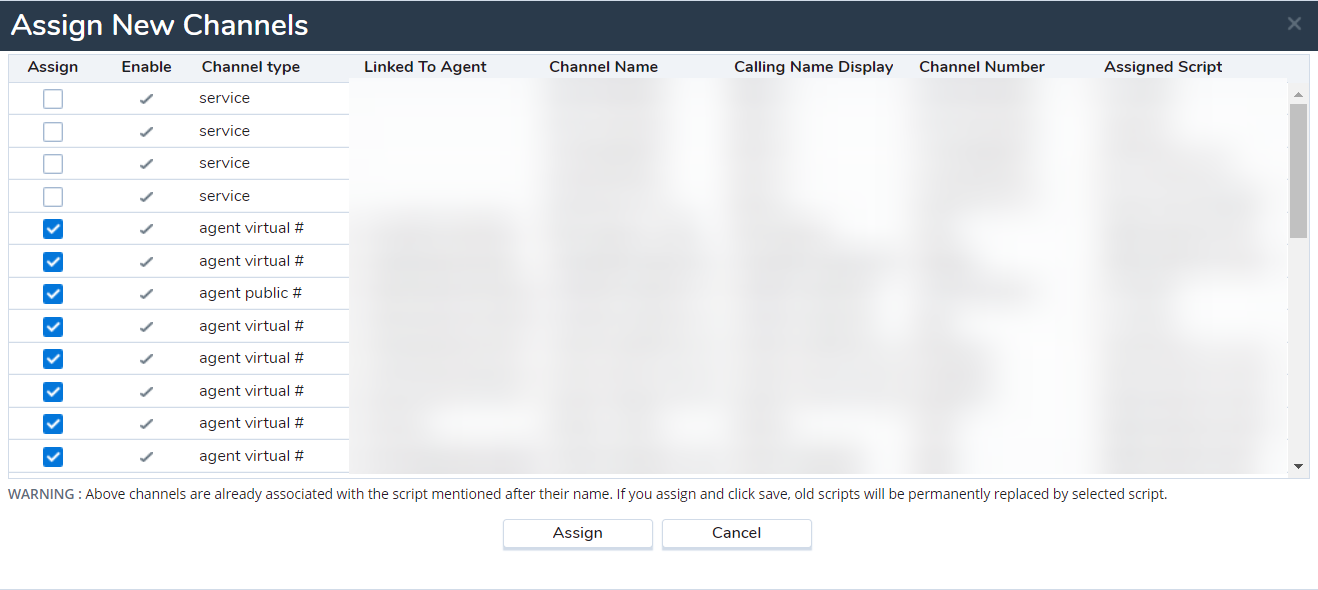
- Click Assign
- Click Yes when prompted are you sure
- Click Save
- Click Back to the script list
- Edit the expected script (usually Agent Extension script)
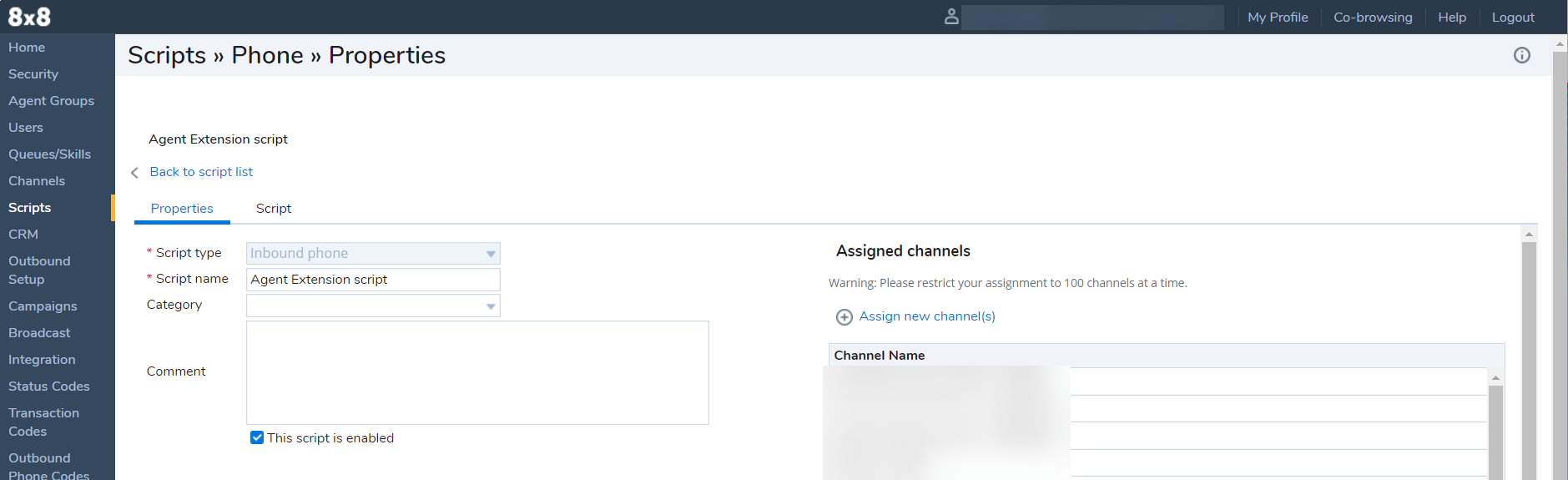
- Click Assign new channel(s)
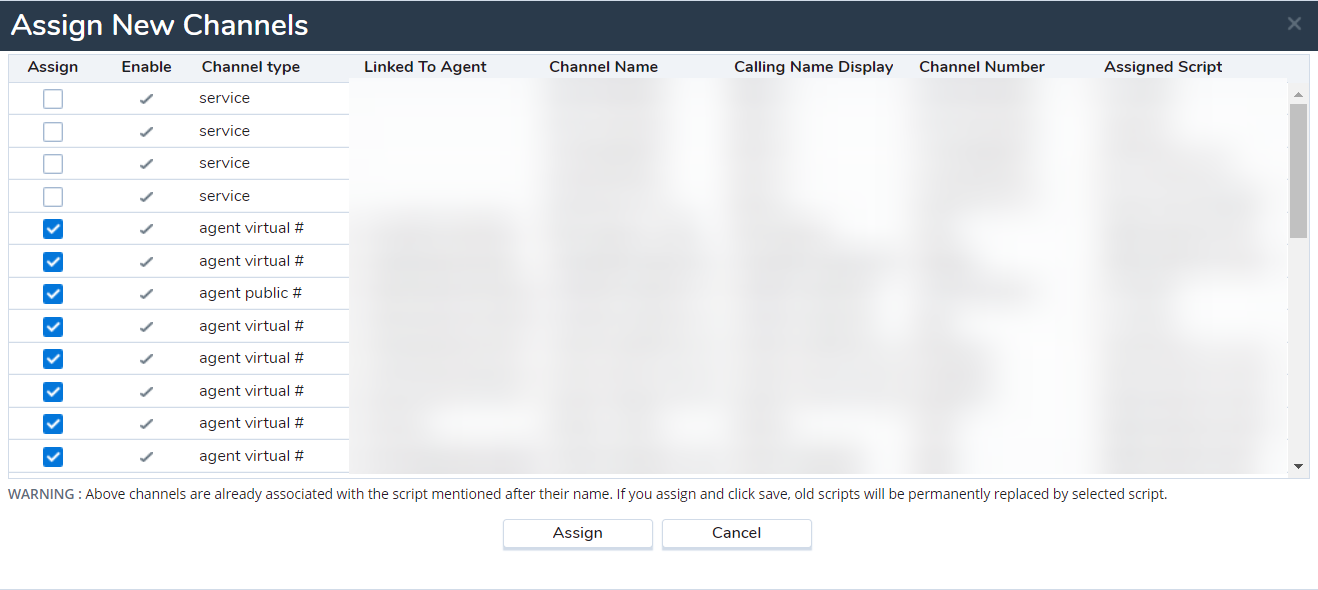
- Check the Agents (Channel type agent virtual #)
- Click Assign
- Click Yes when prompted are you sure
- Click Save
Cause
The calls are not correctly routing to the configured Agent Extension Script.
