Sound and Web Notification Alerts in Contact Center
Objective
Receiving sound and web notification alerts for incoming interactions in 8x8 Contact Center when the application is not in focus.
- Sound notification alert: An audio alert for incoming interactions. You hear this audio alert when an interaction is offered to you. You can play to check the notification sound. See Personalize Your Console for details.
- Web notification alert: While in the Available state, if you have moved away from the application temporarily, the web notification alerts you of incoming interactions. Click notifications to bring 8x8 Agent Workspace back in focus to handle the interaction.
Applies To
- 8x8 Contact Center
- Agent Workspace
- Alerts
Procedure
Note: In order to receive web notification alerts for incoming interactions, your browser must be either:
- Google Chrome 22+
- Mozilla Firefox 22+
- Log in to 8x8 Agent Workspace and change your status to Available.
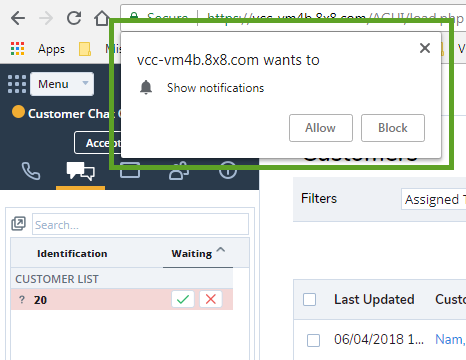
- The first time an agent receives a new interaction, they are prompted to allow or block interaction notifications from the application domain. This prompt may vary from browser to browser and is required to avoid notification spam.
- If the agent accepts to be notified by the application, a notification pops up whenever a new chat, email, phone, or voicemail interaction comes in. The behavior and appearance of notifications depends on the browser and operating system from which they are triggered.
- Each notification displays the interaction type in its title and the customer name (if any) in its body. The agent can then click the notification to bring 8x8 Agent Workspace back in focus. This behavior may vary depending on the browser and OS used.
Additional Information
- Internet Explorer does not support web notifications.
- Firefox closes web notifications automatically after a few moments. This is a browser limitation.
