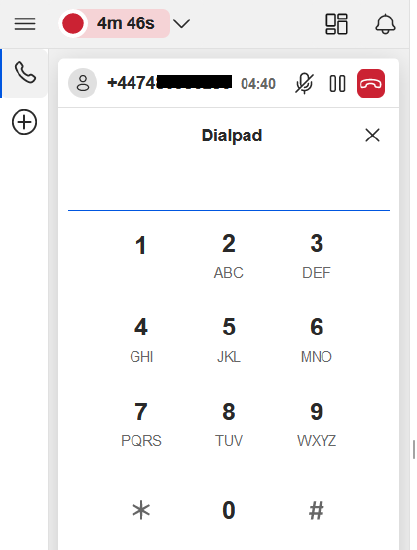How to Access the 8x8 Contact Center Agent Dial Pad
Objective
How to access and use the Dial Pad in 8x8 Agent Workspace.
Applies To
- 8x8 Contact Center
- 8x8 Agent Workspace
- Dial Pad
Procedure
During an active call session, you can use the keyboard or the Dial Pad for digit tone dialing.
When an agent accepts a phone call, the Options menu gets activated in the Control Panel which includes the Dial Pad feature.
- While on a call, click on the dial pad button.
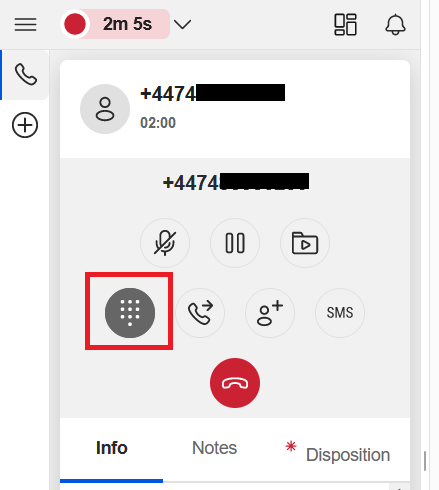
- Enter the numbers on your keyboard or by manually pressing the numbers on screen.