How to send a Notification Message from 8x8 Agent Workspace
Objective
How to send a Notification Message from the 8x8 Agent Workspace.
Applies To
- 8x8 Agent Workspace
Procedure
- In 8x8 Agent Workspace, Click the Show Notifications button.
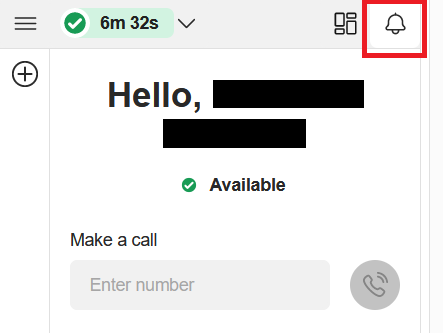
- Click on the text field to type your message.
- In the Group list, select your agent group, or select All if you are a supervisor and want to send the notice to all your agent groups.
You must select at least one agent group before you can send the notice. - In the Priority area, select the priority level of the message, or select Pop-up.

Note: If you select Pop-up, Agent Workspace displays the notice as a pop-up message that disables all recipients' tools until the agent selects the message box and clicks Close. - Click the Send button to send the notice.
Additional Information
As an agent you may need to send a notification message or notice to your agent group. It is a fast and convenient way to provide a warning or send a general message to other agents in the same tenant.
