How to Make a Verification Call from the Agent Console Profile
Objective
Making a verification call from the Agent Workspace Profile.
Applies To
- 8x8 Contact Center
- Agent Workspace
Procedure
- Select Work Offline. Agent Workspace makes you unavailable for new interactions.
- Go to My Profile. Agent Workspace displays the profile configuration page.
- Under Settings > Connectivity > Phone setup, click on change.
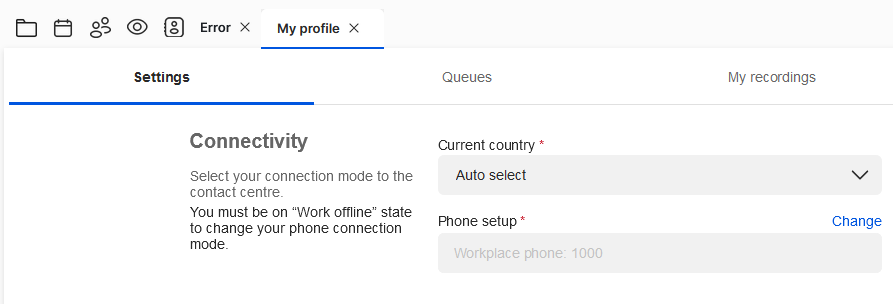
- Select either Forward to a number, or Use a SIP URL.
- Enter in your phone number or a URL.
- Note: This number should be entered either with a leading "00" and country code (e.g., UK = 0044), or if this is not working, with a leading "+" and country code (e.g. ,UK = +44).
- The 8x8 Work extension number of the end user can be entered also, if 8x8 Work is being used. Ensure that you enter the 8x8 Work extension number, not the 8x8 Contact Center extension.
- Click Validate Phone to verify if the phone works. The end user will receive a test call on the endpoint.
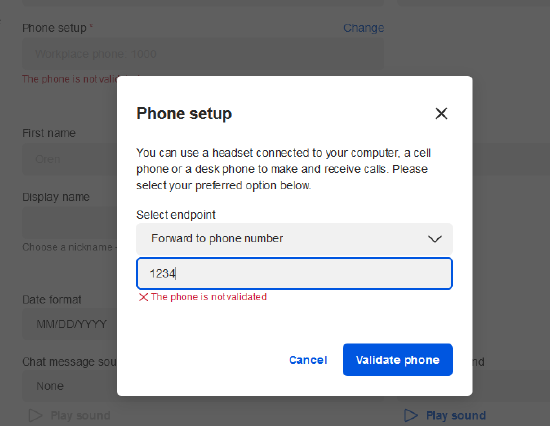
- After the phone has been validated, you can click Voicemail Setup in the same screen to make a call to the endpoint and change you Contact Center voicemail settings.
