How to view agent monitoring without opening a new window.
Objective
Enable an agent to view the Monitoring tab within 8x8 Agent Workspace, as seen below, without having to open it in a separate window via the menu.
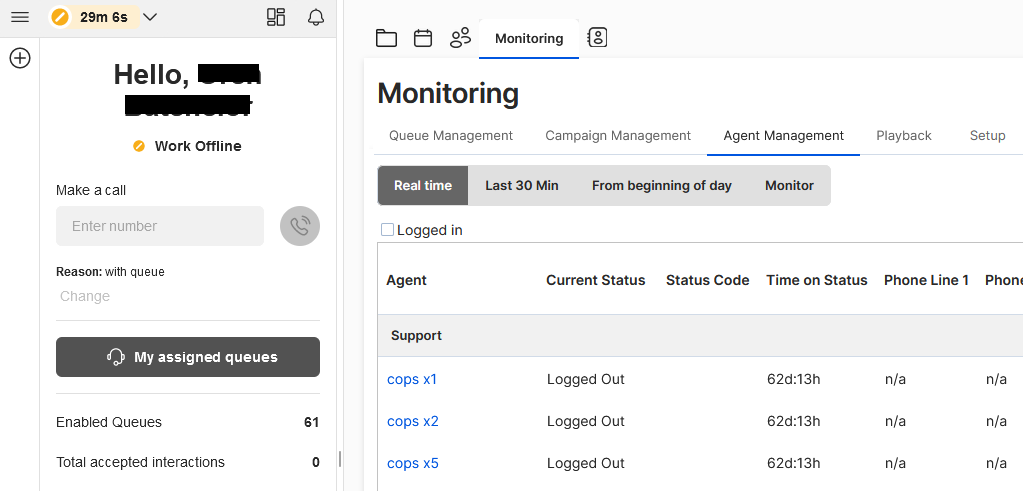
Applies To
- 8x8 Agent Workspace
Procedure
- Login to Contact Center Configuration Manager and select Users from the sidebar.
- Locate the desired user and then select the edit option.
- Go to CRM & Tab permissions and tick the View option for monitoring, as seen below.
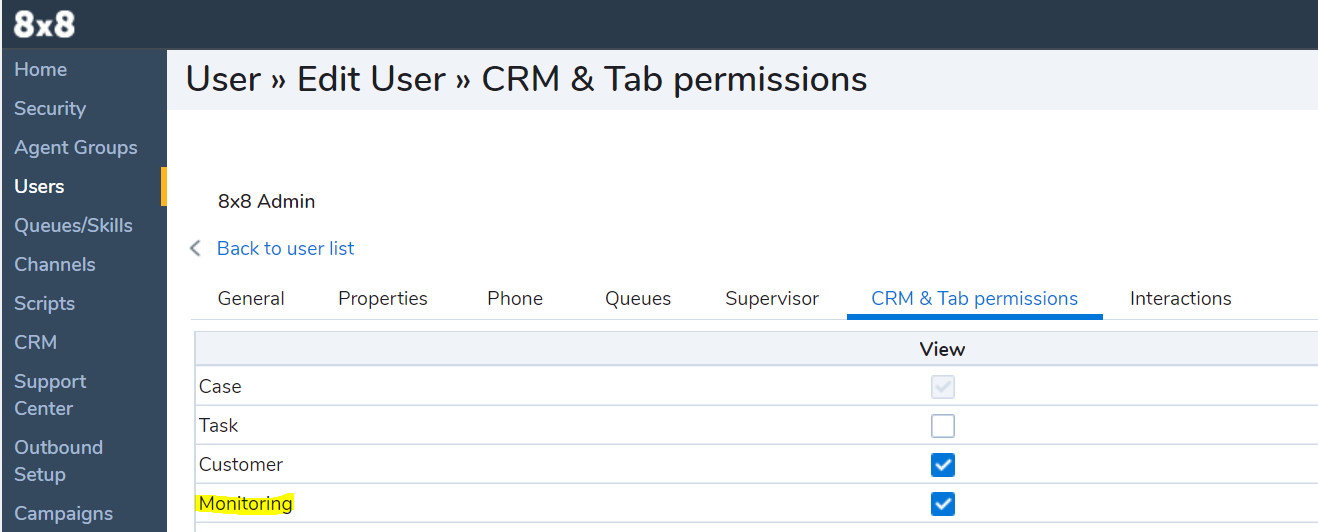
- Ask the user to log out of Agent Workspace, and then back in. They will now seen the monitoring tab without going via the menu.
