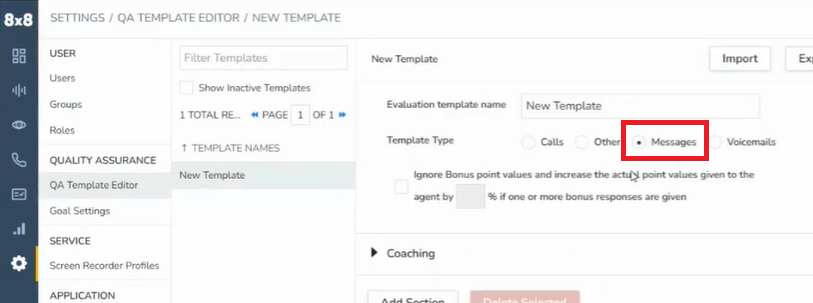How to View and Evaluate Email Interactions in Quality Management
Objective
To view and evaluate an email interaction in QM.
Applies To
- Quality Management 5.13
- Virtual Contact Center
Procedure
- From the Application Panel select Speech Analytics & QM.
- From the left menu, click on the phone icon for interactions, filter the interaction type by email and press on Search.
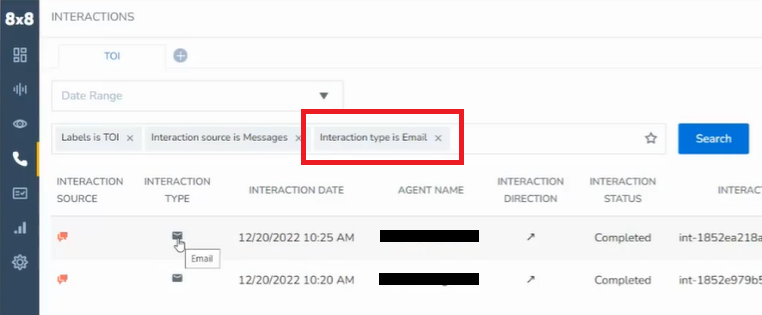
- From the results, click on the interaction you want to view to see the details of the email, including the subject, main body, the customer receiving the email and any attachments in the email.
- To evaluate the email, click on the three dots at the top right of the email details and select Evaluate interaction.
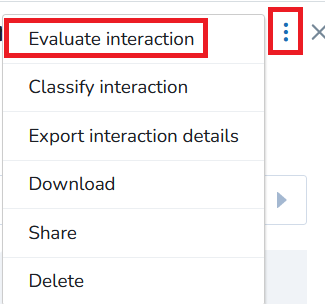
- Select the template you wish to use for your evaluation.
Additional Information
- Each email reply within the same thread will have a different interaction in QM so that they can be evaluated individually.
- Currently, only emails from VCC CRM and the Salesforce integration will show in Quality Management.
- The template used for evaluating email interactions is listed under Messages.