Registering Poly Studio x50 or x70
Objective
Registering the Poly Studio x50 or x70 with 8x8.
Currently, the Poly Studio is considered a 3rd party SIP device. It cannot be configured by the Admin Console. Support is offered "as is".
Applies To
- Poly Studio x50
- Poly Studio x70
Procedure
Tested with a Poly Studio x50 with firmware 3.14.1-374010 and 8x8 X Series account.
- Log in to the Poly Studio navigate to the SIP registration section.
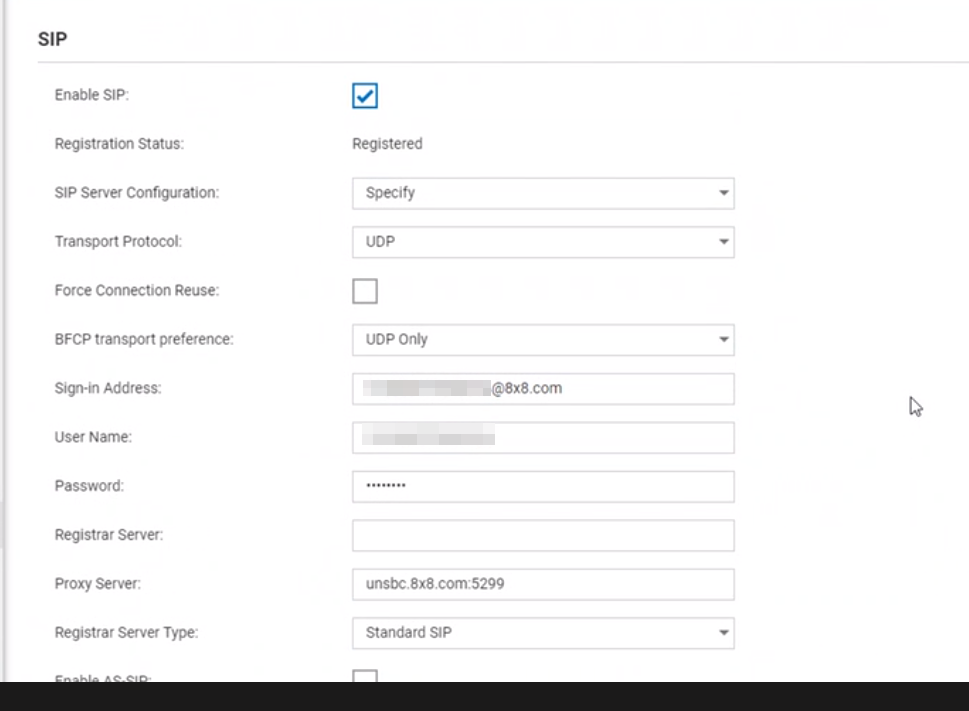
- Set the following settings:
- Transport Protocol: UDP
- BFCP transport preference: UDP Only
- Sign-in Address: {GUN Provided by 8x8 support}@8x8.com
- User Name: {GUN Provided by 8x8 support}
- Password: {Password provided by 8x8 support}
- Proxy Server: unsbc.8x8.com:5299
- Registrar Server Type: Standard SIP
Troubleshooting
If you get a registration failed, confirm you have entered in the proper SIP credentials and that the "@8x8.com" is included on the Sign-In Address.
Additional Information
For more details on obtaining SIP Credentials, see SIP Credentials.
