Error Occurred While Deactivating Poly Device in 8x8 Admin Console
Symptom
When attempting to remove a Poly device from an extension in 8x8 Admin Console, you see an error message that reads, "An error occurred while deactivating device."
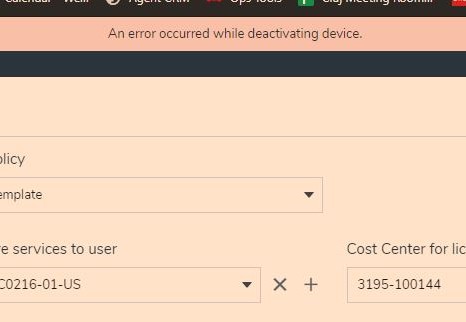
Applies To
- 8x8 Admin Console
- Poly Devices in 8x8 Admin Console
This only applies for X Series only. It does not apply to Legacy/Editions (Account Manager) users.
Resolution
There is a workaround for removing the device from the extension.
- Change the device model.
- Opt for "Use Activation" code.
- Save. The system might show an error but it will remove the model and the MAC ID.
- Re-add the actual device model and add MAC ID.
- Power cycle the device.
Cause
The device shows Line Unregistered due to network interruption or device activation error.
