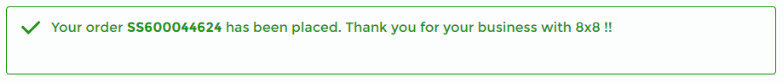How to Add Licenses to an 8x8 Express Account
Objective
Adding licenses to your 8x8 Express account.
IMPORTANT: As of March 1, 2023, 8x8 has ceased selling 8x8 Express service to new customers. Customers with active 8x8 Express accounts at this time can continue using them as normal.
For more information about this change, please see the following article:
Applies To
- 8x8 Express
Procedure
- Log in to 8x8 Manager Express.
- From the navigation menu on the left, click Account information.
- Click Purchase Licenses & devices.
- To add a license, click Add to Cart.
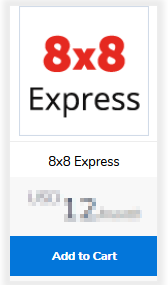
- On the checkout page, update the quantity of licenses as desired.
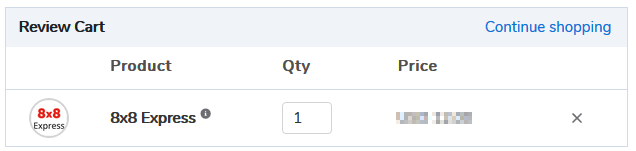
- Select a service location.
- Select a payment method.
- Click Estimate taxes and fees.
- Click Continue.
- At the prompt, review the agreement Terms and Conditions. Click Agree and buy.
- Your order will go through a processing screen and after it's confirmed, you will see the following message: