Add Someone to a Call or Start a Separate Call
Objective
Add someone to a call, or start a separate call on the Fuze Mobile app.
Applies To
- Fuze Mobile
Procedure
When on a call with someone, you can add another person to the call, or you can start a separate call.
To add someone or start a separate call:
- Tap the Add icon.

Add icon (Android)

Add icon (iPhone)
- Tap New Call to start a separate call with the person, or Add to Current Call to bring them into the call you're currently on.

- Enter the name of the person to call in the search field, and tap their name, or tap next icon to the right of the contact's name or phone number.

If you're on multiple calls, you can switch back and forth between calls by tapping the contact's name at the top of the call screen.
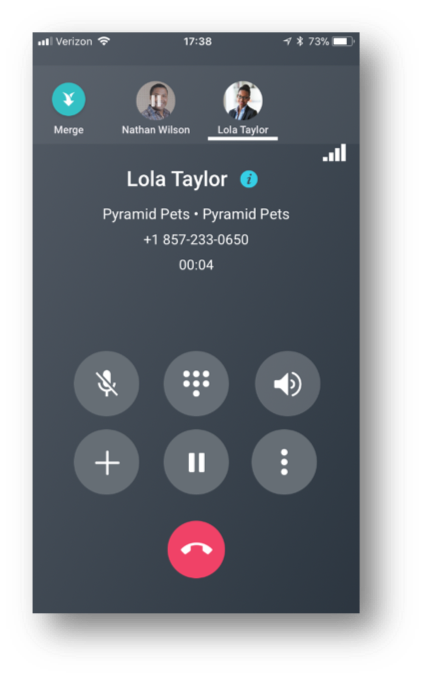
See the Merge Calls article for details about how to merge calls.
