Receiving a Call on Fuze Mobile
Objective
Receiving a call on the Fuze Mobile app.
Applies To
- Fuze Mobile
Procedure
Android |
iPhone |
||||||||||
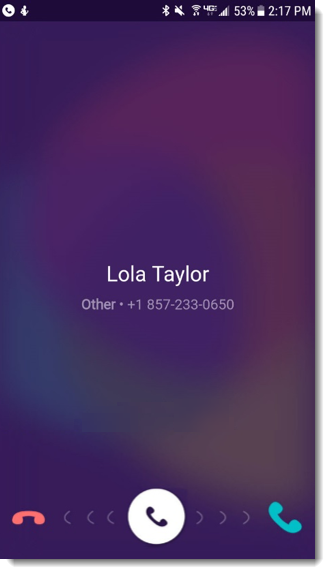 |
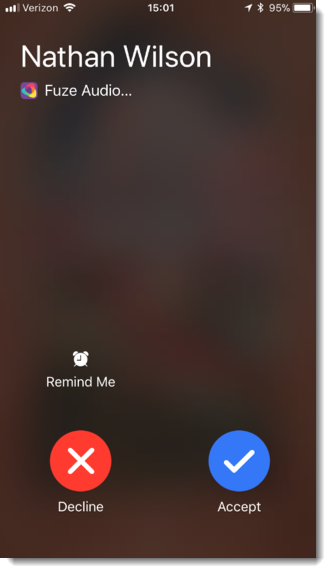 |
||||||||||
|
Tap the incoming call icon and swipe to the green icon to answer, or swipe to the red icon to reject.
|
Tap the Accept icon to answer, or the Decline icon to reject the call.
|
Declining a call sends the caller to your Fuze voicemail.
For details about the features that are available while you're on a call, see the article On a Call.





