Log In to Fuze for Edge
Objective
Log in to Fuze for Edge.
Applies To
- Fuze Apps
- Integrations
- Microsoft Edge
Procedure
To use Fuze for Edge, you need to log in to the extension with your Fuze username and password.
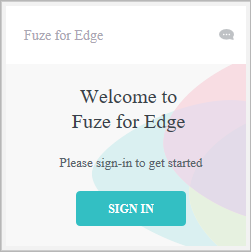
To log in:
- Click the Fuze logo next to the URL field at the top of your browser window.

- Click Sign In. A Fuze log in window appears.
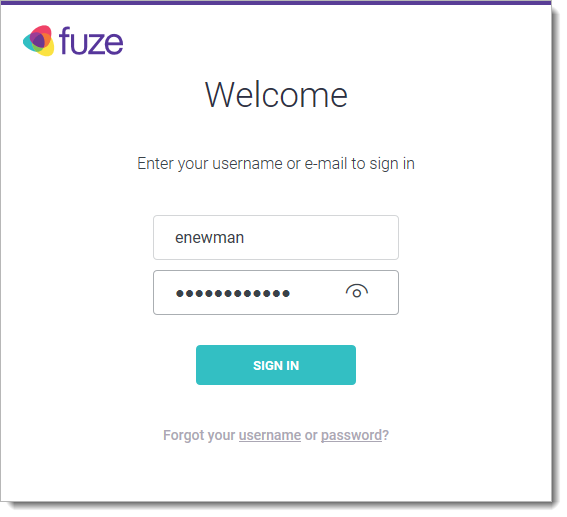
- Enter your Fuze username.
- Click Sign In. You are signed in to Fuze for Edge.
